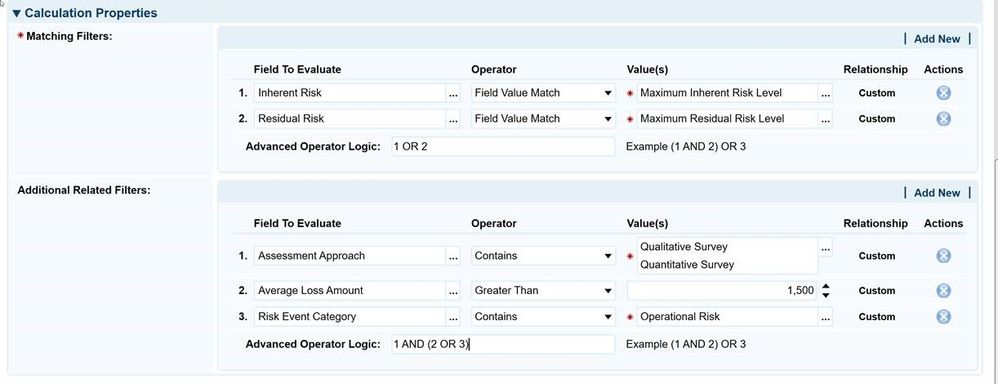Another release and more BOOMIN’ Advanced Workflow functionality in RSA Archer 6.5! We’ve seen over the last few releases that Advanced Workflow is becoming bigger and better than ever. Buckle up Archer administrators and developers because this RSA Archer 6.5 Advanced Workflow functionality is for you! RSA Archer 6.5 includes three major updates to Advanced Workflow!
The biggest, the fullest, and easiest to explain is FULL SCREEN ADVANCED WORKFLOW DESIGNER! Say goodbye to scrolling for that little node hiding in the corner. Check out the options menu in the Advanced Workflow designer and click “Maximize Designer” and BOOM! The Advanced Workflow designer will MAXIMIZE and you can start sitting a normal distance from your monitors again.
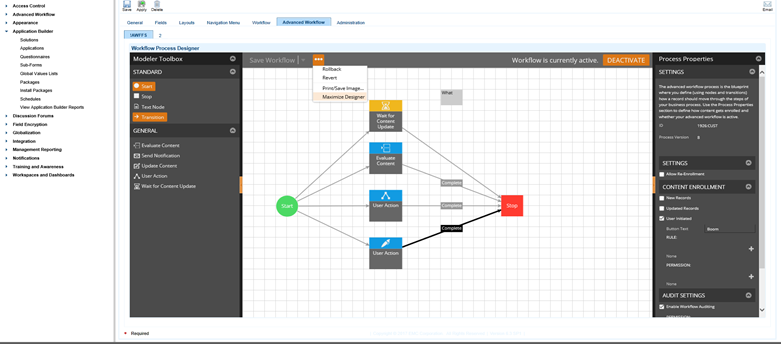
Next up! Do you ever need to add a new stage to your Advanced Workflow, but you want the change to be pushed to records that are already enrolled in Advanced Workflow? Did our documentation tell you to complete the record through the Advanced Workflow before enrolling the record in an updated Advanced Workflow?
Say no more! The BIGGEST update to the maintainability of your Advanced Workflow comes in RSA Archer 6.5 with the new Bulk Update Jobs enhancement! Bulk Update Jobs allows you to push changes made to your Advanced Workflow process to actively enrolled records. Need a new notification, a new review stage, forgot to enable tasks on your user nodes? Don’t sweat it anymore! You’ll find a friend in the new Bulk Update Jobs functionality of RSA Archer 6.5. RSA Archer will automatically place your record back into your updated Advanced Workflow process after running Bulk Update Jobs.
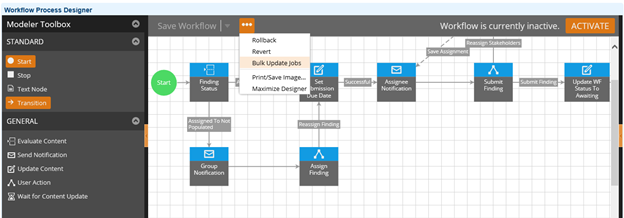
The final update is for Wait for Content Update nodes. Let me give a little context before getting into the meat and potatoes. A Wait for Content Update node is typically paired with an Evaluate Content node. When none of the rules on an Evaluate Content node are true, the record sits on a Wait for Content Update node until that rule evaluates to true. A record leaves a Wait for Content Update node for one of two reasons. The first reason would be that the record was saved. This save could come from a manual save, data deeds, data import, or bulk operations. Every time that a record save happens the record goes from the Wait for Content Update node to the Evaluate Content node to check if a rule evaluates to true. This is by far the most common use of Wait for Content Update nodes. However, in the initial implementation of Advanced Workflow, we added the ability to set a timeout that would go check the Evaluate Content node’s rule on a certain time interval.
As the years progressed, we’ve learned that this timeout is unnecessary for most use cases. We also learned that this timeout is making RSA Archer make unneeded cycles between Wait for Content Update nodes and Evaluate content nodes. We’ve changed the default timeout of a Wait for Content Update node to no timeout. Changing the default timeout will promote a healthier lifestyle for your RSA Archer environment. Leaving the timeout enabled will not be the cause of your extra 10 pounds of holiday weight. However, to promote healthier living with RSA Archer 6.5, go ahead and uncheck the “Enable Timeout” checkbox on your Wait for Content Update nodes.
I hope you’ll join us for THIS Friday’s Free Friday Tech Huddle to hear all about the new features of RSA Archer 6.5 from the sultry voices of Matt Ireton and I! Please stay tuned to the blog for more updates on these whiz-bang features of RSA Archer 6.5!