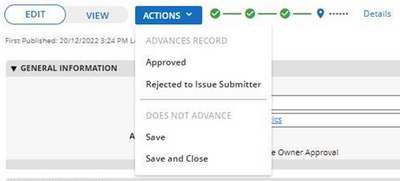Important Update: Community URLs redirect issues are partially resolved. Learn More. .
- Archer Community
- News, Events & Groups
- User Groups
- Archer Custom Objects
- Archer Custom Objects Forum
- Pop up message on AWF button
- Subscribe to RSS Feed
- Mark Topic as New
- Mark Topic as Read
- Float this Topic for Current User
- Bookmark
- Subscribe
- Mute
- Printer Friendly Page
Pop up message on AWF button
- Mark as New
- Bookmark
- Subscribe
- Mute
- Subscribe to RSS Feed
- Permalink
- Report Inappropriate Content
2022-12-27 08:34 PM
I am working on the pop up message when a user selects an advanced workflow button. For example if the user selects “Approved”, a pop up message : “Please confirm.” appeared and required user to click ‘OK’ or ‘Cancel’ button. If user selects ‘OK’, then it will flow to the next workflow automatically.
I used select element to get the name of the AWF button and added it to the code (as below). The pop up message appeared when I select "Approved", but it won’t have any response after I select "Ok".
<script> var title = 'Submission confirmation', message = 'Please confirm';
function saveApply(action) { var userConfirmed = function(arg){ if(arg) { if(action == 'submit') { $("a:contains('Submit for Approval')").click(); } else if(action == 'approved') { $("a:contains('Approved')").click(); } else if(action == 'review') { $("a:contains('Submit for Risk Review')").click(); } } };
WarningConfirm(message, userConfirmed, title); }
Sys.Application.add_load(function() { $("a:contains('Submit for Approval')").unbind('click').prop("onclick", null).click(function(){ saveApply('submit'); return false;}); $("a:contains('Approved')").unbind('click').prop("onclick", null).click(function(){ saveApply('approved'); return false;}); $("a:contains('Submit for Risk Review')").unbind('click').prop("onclick", null).click(function(){ saveApply('review'); return false;}); }); </script> |
- Mark as New
- Bookmark
- Subscribe
- Mute
- Subscribe to RSS Feed
- Permalink
- Report Inappropriate Content
2022-12-28 03:15 AM
You are unbinding actions for your AWF buttons and then calling the same AWF buttons again after user confirmation. Also, I would not rely on just a:contains for selecting the button, but rather direct ID at least for testing purpose.
- Validating date fields in Archer Custom Objects Forum
- Close the record or change to view mode in Archer Custom Objects Forum
- “Show filters” button custom object in subform section in Archer Custom Objects Forum
- Trigger datafeed using Custom object button in Archer Custom Objects Forum
- Custom Object to Set value list field in Archer Custom Objects Forum