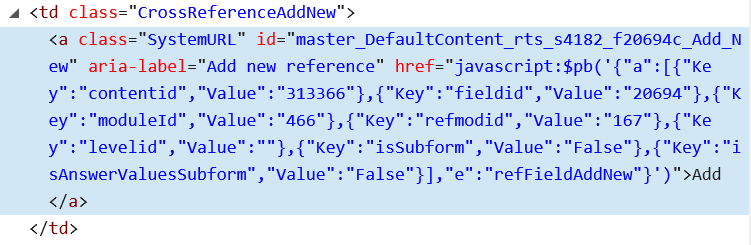Important Update: Community URLs redirect issues are partially resolved. Learn More. .
- Archer Community
- News, Events & Groups
- User Groups
- Archer Custom Objects
- Archer Custom Objects Forum
- Re: Custom Object button that works as Add New button for XREF
- Subscribe to RSS Feed
- Mark Topic as New
- Mark Topic as Read
- Float this Topic for Current User
- Bookmark
- Subscribe
- Mute
- Printer Friendly Page
- Mark as New
- Bookmark
- Subscribe
- Mute
- Subscribe to RSS Feed
- Permalink
- Report Inappropriate Content
2018-02-23 04:09 AM
Hi,
I want to create a button by using Custom Object that does the same work as the "Add New" button for a XREF Field.
I tried to do something like this, but I just got the button, and nothing happened when I clicked on it.
<div style="text-align:center;">
<a class="ContentURL" href="javascript:$('#master_DefaultContent_rts_s4182_f20694c_Add_New').click();">
<img src="../BackgroundImageGenerator.axd?className=StyledButton&classProperties=caption:+++++AddNew+++++;iconSetStyle:VistaRound;baseColor:%23BFDDF5;disabled:False"/>
</a>
</div>
I don't know how to put the "fieldid" - "refmodid" - "moduleid" in the code.
Could anyone help me With this? Thank you!
/Tuan
GhgcdMq8HwHRCWZuqMwEETnAH3l0sBKt8utOGHAgtsY=
Tuan
- Mark as New
- Bookmark
- Subscribe
- Mute
- Subscribe to RSS Feed
- Permalink
- Report Inappropriate Content
2018-04-12 07:59 AM
![]() It is threads like this that make me wish my job allowed me to make custom objects
It is threads like this that make me wish my job allowed me to make custom objects ![]()
Backstory
In 5.x days there was a library telerik that powered Archer's frontend. Archer 4.x did not have jQuery so Archer couldn't leverage telerik (you can google them). Anyways, the telerik library had two very nice Javascript classes "ContentManager" and "Layout Manager" which controlled the layout of the interface. That is right, telerik is what powered the DDEs once a person opened a record. I will see if telerik still exist in Archer 6.x and maybe you can leverage it.
Some things to think about
Your Field ID, Section, Layout, etc can change when you migrate between environments. That is to say the id may not be the same Dev->Test->QA->Prod. So you will have to have separate IDs in both environments.
How did Telerik help?
Anyways, back in your custom object to scan the Layout Manager for expected "field name". It would return to you the field, section, and any other important id you needed. I believe it would also tell you that fields entire HTML id -- so you did not have to build it through concatenation. The telerik was the javascript api used to power the DDEs so I used for the entire time I worked with Archer 5.x. No matter the field, no matter the section, the telerik could be counted on to work in all environments with the exact same code. Again, I will see if it exist in Archer 6.x and report back in a couple of days. It will drastically reduce your code size and complexity while improving portability and readibility.
- Mark as New
- Bookmark
- Subscribe
- Mute
- Subscribe to RSS Feed
- Permalink
- Report Inappropriate Content
2018-04-12 08:01 AM
ExtJS may be the library that is being used now...either way I will let you know.
- Mark as New
- Bookmark
- Subscribe
- Mute
- Subscribe to RSS Feed
- Permalink
- Report Inappropriate Content
2018-04-12 08:32 AM
David they still exist; $CM (Client Manager) and $LM (Layout Manger). Though I haven't found a way to supply a field name to either of them that would return the field id or client id for the environment.
I'd be very interested on how you were able to do it in 5.x being it would still be the same in 6.x ![]()
Currently ExtJs is being used mainly for the main UI and nothing record related.
Advisory Consultant
- Mark as New
- Bookmark
- Subscribe
- Mute
- Subscribe to RSS Feed
- Permalink
- Report Inappropriate Content
2018-04-12 08:36 AM
It sounds like going back to Single Column is the only option now? ![]()
Tuan
- Mark as New
- Bookmark
- Subscribe
- Mute
- Subscribe to RSS Feed
- Permalink
- Report Inappropriate Content
2018-04-12 08:40 AM
Sorry miss-read what you said.
When you inspect the Add New link it has an id so you should be able to do $('#id').click();
Advisory Consultant
- Mark as New
- Bookmark
- Subscribe
- Mute
- Subscribe to RSS Feed
- Permalink
- Report Inappropriate Content
2018-04-12 08:51 AM
@David Petty if I tell you how then you gotta promise not to take my toys away.
- Mark as New
- Bookmark
- Subscribe
- Mute
- Subscribe to RSS Feed
- Permalink
- Report Inappropriate Content
2018-04-12 08:56 AM
Why would ever want to do that ![]()
Advisory Consultant
- Mark as New
- Bookmark
- Subscribe
- Mute
- Subscribe to RSS Feed
- Permalink
- Report Inappropriate Content
2018-04-12 08:58 AM
Now I got this JavaScript error David
SCRIPT5007: Unable to get value of the property 'click' of undefined or null reference
Is it exclusively related to IE?
Tuan
- Mark as New
- Bookmark
- Subscribe
- Mute
- Subscribe to RSS Feed
- Permalink
- Report Inappropriate Content
2018-04-12 09:02 AM
What's the javascript line that threw the error?
Advisory Consultant
- Mark as New
- Bookmark
- Subscribe
- Mute
- Subscribe to RSS Feed
- Permalink
- Report Inappropriate Content
2018-04-12 09:03 AM
1. Open the "Developer Toolkit" in a browser like Firefox / Chrome / Opera.
2. Make sure you have the monitors turn on such that you see the list files that your browser has to pull to load (ScriptResource.axd, *.js files, etc)
3. Click console tab (should look like a command console)
4. type "$CM" or "$LM" then hit enter ![]()
5. If you want to know the functions then you type "$LM." or "$CM."
From there it get pretty easy
- Close the record or change to view mode in Archer Custom Objects Forum
- “Show filters” button custom object in subform section in Archer Custom Objects Forum
- Trigger datafeed using Custom object button in Archer Custom Objects Forum
- Custom Object to Set value list field in Archer Custom Objects Forum
- Custom Object to replace Save & Save and Close button on records in Archer Custom Objects Forum