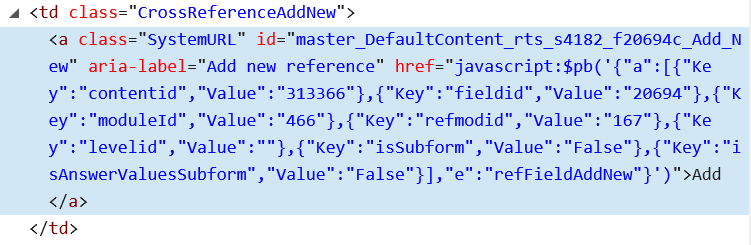Important Update: Community URLs redirect issues are partially resolved. Learn More. .
- Archer Community
- News, Events & Groups
- User Groups
- Archer Custom Objects
- Archer Custom Objects Forum
- Custom Object button that works as Add New button for XREF
- Subscribe to RSS Feed
- Mark Topic as New
- Mark Topic as Read
- Float this Topic for Current User
- Bookmark
- Subscribe
- Mute
- Printer Friendly Page
- Mark as New
- Bookmark
- Subscribe
- Mute
- Subscribe to RSS Feed
- Permalink
- Report Inappropriate Content
2018-02-23 04:09 AM
Hi,
I want to create a button by using Custom Object that does the same work as the "Add New" button for a XREF Field.
I tried to do something like this, but I just got the button, and nothing happened when I clicked on it.
<div style="text-align:center;">
<a class="ContentURL" href="javascript:$('#master_DefaultContent_rts_s4182_f20694c_Add_New').click();">
<img src="../BackgroundImageGenerator.axd?className=StyledButton&classProperties=caption:+++++AddNew+++++;iconSetStyle:VistaRound;baseColor:%23BFDDF5;disabled:False"/>
</a>
</div>
I don't know how to put the "fieldid" - "refmodid" - "moduleid" in the code.
Could anyone help me With this? Thank you!
/Tuan
GhgcdMq8HwHRCWZuqMwEETnAH3l0sBKt8utOGHAgtsY=
Tuan
- Mark as New
- Bookmark
- Subscribe
- Mute
- Subscribe to RSS Feed
- Permalink
- Report Inappropriate Content
2018-03-08 09:21 AM
Sadly it doesn't work ...
Tuan
- Mark as New
- Bookmark
- Subscribe
- Mute
- Subscribe to RSS Feed
- Permalink
- Report Inappropriate Content
2018-03-08 10:23 AM
Give this one a shot
onclick="$('[id*=f20694c]').find('[id=Lookup]').click();"
Advisory Consultant
- Mark as New
- Bookmark
- Subscribe
- Mute
- Subscribe to RSS Feed
- Permalink
- Report Inappropriate Content
2018-03-08 11:35 AM
Still doesn't work ...
Tuan
- Mark as New
- Bookmark
- Subscribe
- Mute
- Subscribe to RSS Feed
- Permalink
- Report Inappropriate Content
2018-03-08 11:57 AM
Odd, this worked fine for me in a custom object.
<a href="#" onclick="$('[id*=f15537c]').find('[id=Lookup]').click();">Lookup</a>
If the field you're referencing isn't visible to the user (hidden by ACL is ok) then the field isn't loaded in the DOM and the script cannot access it.
Advisory Consultant
- Mark as New
- Bookmark
- Subscribe
- Mute
- Subscribe to RSS Feed
- Permalink
- Report Inappropriate Content
2018-03-09 07:12 AM
I'll be out of office next week. I'll try when I'm back. Thanks.
Tuan
- Mark as New
- Bookmark
- Subscribe
- Mute
- Subscribe to RSS Feed
- Permalink
- Report Inappropriate Content
2018-03-21 08:52 AM
I have now tested and it works! Thank you ![]()
Tuan
- Mark as New
- Bookmark
- Subscribe
- Mute
- Subscribe to RSS Feed
- Permalink
- Report Inappropriate Content
2018-04-06 10:14 AM
David, when I change the XREF field from "Single Column" to "Grid" view, the Custom Object code doesn't work anymore ... What can I do? ![]()
Tuan
- Mark as New
- Bookmark
- Subscribe
- Mute
- Subscribe to RSS Feed
- Permalink
- Report Inappropriate Content
2018-04-06 10:18 AM
What I can see is:
- Single Column: s4182_f2694c
- Grid: s4182_ss2694_f2694c
What is "ss" here then?
Tuan
- Mark as New
- Bookmark
- Subscribe
- Mute
- Subscribe to RSS Feed
- Permalink
- Report Inappropriate Content
2018-04-06 10:28 AM
Change it back to grid ![]()
Inspect the … (lookup) element and see what changed.
Advisory Consultant
- Mark as New
- Bookmark
- Subscribe
- Mute
- Subscribe to RSS Feed
- Permalink
- Report Inappropriate Content
2018-04-12 04:42 AM
Change it back to grid?
What I want is Grid, but the code just works for Single Column ![]()
Tuan
- Close the record or change to view mode in Archer Custom Objects Forum
- “Show filters” button custom object in subform section in Archer Custom Objects Forum
- Trigger datafeed using Custom object button in Archer Custom Objects Forum
- Custom Object to Set value list field in Archer Custom Objects Forum
- Custom Object to replace Save & Save and Close button on records in Archer Custom Objects Forum