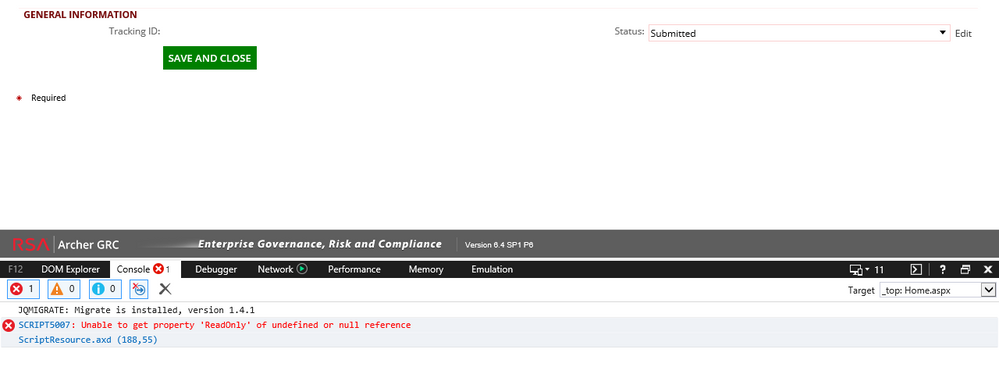Important Update: Community URLs redirect issues are partially resolved. Learn More. .
- Archer Community
- News, Events & Groups
- User Groups
- Archer Custom Objects
- Archer Custom Objects Forum
- Custom Object to Update Values List and Save 6.3 P5
- Subscribe to RSS Feed
- Mark Topic as New
- Mark Topic as Read
- Float this Topic for Current User
- Bookmark
- Subscribe
- Mute
- Printer Friendly Page
- Mark as New
- Bookmark
- Subscribe
- Mute
- Subscribe to RSS Feed
- Permalink
- Report Inappropriate Content
2018-04-16 11:29 AM
We recently moved to version 6.3 P5 and one of our custom objects is no longer working. The purpose of the custom object is to update a values list and then "Save" (previously "Apply"). We do not want to "Save and Close". The issue in 6.3 is that the Save and Close button has returned and now the custom object closes the record instead of saving and staying on the page. I have tried several methods posted by other users, but have not yet had any success in updating the values list and "Saving" instead of "Save and Close". Any advice is greatly appreciated. Below is the code we are using:
<script language="javascript">
var integration = {
fieldID:"11111",
valueID:"22222",
};
function UpdateValueList(changeId, assignedValue) {
var valueArray = new Array(1);
valueArray[0] = assignedValue;
ArcherTech.UI.GenericContent.GetInstance().setFieldValue(changeId, valueArray, '');
ShowAnimationAndPostback('master$btnSave')
}
</script>
<div style="text-align:center;">
<img src="../BackgroundImageGenerator.axd?className=StyledButton&classProperties=caption:Advance to Step 2 of 5;iconSetStyle:VistaRound;baseColor:%23276CA8;disabled:False" onclick="javascript:UpdateValueList(integration.fieldID,integration.valueID);"></div>
- Mark as New
- Bookmark
- Subscribe
- Mute
- Subscribe to RSS Feed
- Permalink
- Report Inappropriate Content
2019-05-25 10:15 AM
Could you try what would happen, if you execute only $('#master_btnApply'); code in custom object inside the update function tag. I mean will record be saved at all.
- Mark as New
- Bookmark
- Subscribe
- Mute
- Subscribe to RSS Feed
- Permalink
- Report Inappropriate Content
2019-05-25 11:38 PM
Correct.
- Mark as New
- Bookmark
- Subscribe
- Mute
- Subscribe to RSS Feed
- Permalink
- Report Inappropriate Content
2019-05-25 11:40 PM
If I remove $CM.setFieldValue(changeId, valueArray, '');, then the $('#master_btnSave').click(); executes and the record is saved.
- Mark as New
- Bookmark
- Subscribe
- Mute
- Subscribe to RSS Feed
- Permalink
- Report Inappropriate Content
2019-05-26 03:27 AM
1. What is your VL type: Radio or ValuesPopup or DropDown?
2. Do you run any sort of DDE on the VL?
- Mark as New
- Bookmark
- Subscribe
- Mute
- Subscribe to RSS Feed
- Permalink
- Report Inappropriate Content
2019-05-26 04:11 AM
Also, while emulating the change, can you start the DevTools in the browser and check fir any errors in the console?
- Mark as New
- Bookmark
- Subscribe
- Mute
- Subscribe to RSS Feed
- Permalink
- Report Inappropriate Content
2019-05-26 10:41 AM
The Values List type is a Dropdown. I tried a Radio Button, Checkbox, and Listbox, and the behavior is the same. When I tried a Values Popup, the values list does not get set (and the record is still not saved).
I am not running any DDE on the Values List.
- Mark as New
- Bookmark
- Subscribe
- Mute
- Subscribe to RSS Feed
- Permalink
- Report Inappropriate Content
2019-05-26 10:43 AM
I do see an error in the console. Here is a screenshot.
- Mark as New
- Bookmark
- Subscribe
- Mute
- Subscribe to RSS Feed
- Permalink
- Report Inappropriate Content
2019-05-26 11:08 AM
Interesting, something about read only attribute. Are u sure this VL is editable and not read only?
- Mark as New
- Bookmark
- Subscribe
- Mute
- Subscribe to RSS Feed
- Permalink
- Report Inappropriate Content
2019-05-26 12:20 PM
The Values List is a public field and it is editable. I can manually change the Values List and then manually save the record.
I am logged in as a sysadmin, but I added a role to my username that provides Create, Read, Update, and Delete access to the application and I added a Record Permissions field to provide Read, Update, and Delete access. I still get the error in the console when I execute $CM.setFieldValue(changeId, valueArray, '');
I also tested after removing $('#master_btnSave').click();, and the statement $CM.setFieldValue(changeId, valueArray, ''); still issues the error in the console.
- Mark as New
- Bookmark
- Subscribe
- Mute
- Subscribe to RSS Feed
- Permalink
- Report Inappropriate Content
2019-05-26 12:41 PM
I can only recommend to doublke check that these values are correct IDs:
statusField:"22732",
statusApprove:"74218"
- Custom Object to Clear text field based on Overall Status value in Archer Custom Objects Forum
- Custom Object to Set value list field in Archer Custom Objects Forum
- Set character limit for Values List Other Text field in Archer Custom Objects Forum
- Javascript Validator Triggered by Change in Text Field in Archer Custom Objects Forum
- Javascript custom code for Multiple values in Archer Custom Objects Forum