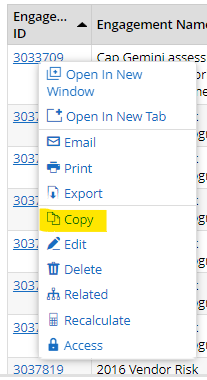- Archer Community
- News, Events & Groups
- User Groups
- Archer Custom Objects
- Archer Custom Objects Forum
- Disable/Hide 'Copy' menu item
- Subscribe to RSS Feed
- Mark Topic as New
- Mark Topic as Read
- Float this Topic for Current User
- Bookmark
- Subscribe
- Mute
- Printer Friendly Page
Disable/Hide 'Copy' menu item
- Mark as New
- Bookmark
- Subscribe
- Mute
- Subscribe to RSS Feed
- Permalink
- Report Inappropriate Content
2023-02-06 04:49 PM
I'm looking for custom code to disable or hide the menu item 'copy'. I do see several posts where others are looking for the same functionality. In my previous role, I do know that this was accomplished but I believe the code lived on the server, making it a platform-wide hide. Is anyone aware of how this might be accomplished? If not, is there custom code that will disable it in each app/questionnaire? I'm on 6.10.
Thank you in advance!
Jacqueline
- Mark as New
- Bookmark
- Subscribe
- Mute
- Subscribe to RSS Feed
- Permalink
- Report Inappropriate Content
2023-02-06 08:58 PM
Dont believe theres a way to do system wide (at least that I'm aware of, maybe if you're on-prem you can do special stuff). We just use a custom object in our apps we dont want users to ever copy from. This eliminates most scenarios of accidental copying, but users can still do it from reports.
I tried finding the post where I actually found this code, but the few that I managed to find about this all have something slightly different. We use:
<script type="text/javascript">
$('#master_btnCopy').hide();
$('.rmText:Contains("Copy")').closest('li').remove();
</script>This removes the button both from the menu from clicking the ellipses and from right clicking the key field top left.
- Mark as New
- Bookmark
- Subscribe
- Mute
- Subscribe to RSS Feed
- Permalink
- Report Inappropriate Content
2023-02-07 06:15 AM
- Mark as New
- Bookmark
- Subscribe
- Mute
- Subscribe to RSS Feed
- Permalink
- Report Inappropriate Content
2023-02-10 01:28 PM
Thank you, Jordan. I did find this code and am able to hide those instances of copy while in the record. However, in a search result, you can right-click on the record number there to copy. Do you know of a way to handle this as well?
- Mark as New
- Bookmark
- Subscribe
- Mute
- Subscribe to RSS Feed
- Permalink
- Report Inappropriate Content
2023-02-12 05:39 PM
I'm not aware of any way to turn it off from a report/search sadly. I wouldn't think its possible on a hosted/SaaS environment. On Prem may be different but feel like you'd really need a bespoke solution. Only true solution is getting Archer to implement it themselves.
- Mark as New
- Bookmark
- Subscribe
- Mute
- Subscribe to RSS Feed
- Permalink
- Report Inappropriate Content
2023-02-13 09:20 AM
We add the following JavaScript to Record.aspx and Search.aspx to remove the detached context menu altogether.
$(document).ready(function () {
if ($('#master_DefaultContent_contextMenu_detached').length > 0)
{
$('#master_DefaultContent_contextMenu_detached').remove();
}
});
- Mark as New
- Bookmark
- Subscribe
- Mute
- Subscribe to RSS Feed
- Permalink
- Report Inappropriate Content
2023-12-21 08:25 AM - edited 2023-12-21 08:25 AM
Add this code in the Search.aspx :
$(document).ready(function () {
var menu = document.getElementById('master_DefaultContent_contextMenu_detached');
if (menu != null)
{
var childAs = menu.getElementsByTagName('a');
for( i=0; i < childAs.length; i++ )
{
var childA = childAs[i];
if(childA.getAttribute('onclick').includes('copyRecord'))
{
childA.remove();
}
}
}
});