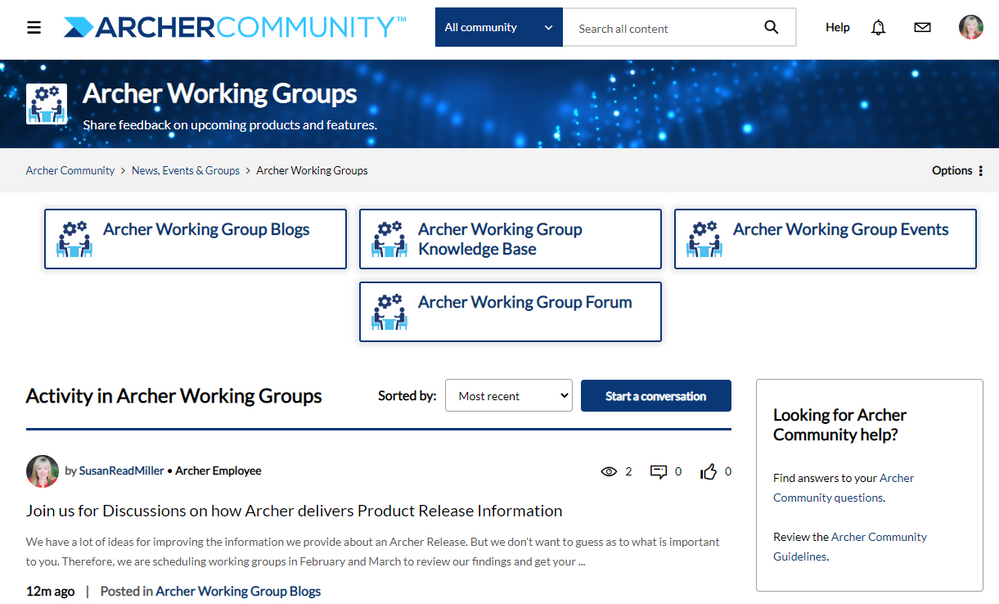The Archer Community is now available to all users. The Archer and RSA teams will be completing final cutover processes today, Friday, February 4, 2022. There are several steps that will occur as a part of this cut over process detailed below. We expect this migration to complete by the end of today.
Navigation Changes
The RSA Link team will redirect users from the RSA Link > Archer site to the new Archer Community. If you have bookmarked the RSA Link > Archer address, it will soon take you to our new home at www.archerirm.community. Note that community.rsa.com will soon be repurposed to focus on the RSA SecurID product line only.
Later today, our teams will be setting redirect links that enable the old RSA Link > Archer pages to point to our new Archer Community pages. If you try to access content before that process occurs, you may be directed back to the RSA Link > Archer site. Not to worry! That will be corrected later today.
Subscription Notifications
Subscription notifications that email you updates for new and updated content have been disabled during the migration process today. We plan to restart sending subscription notifications later today.
Login for Existing Users
Existing RSA Link users will receive an email today from Archer to activate your Archer Community user account and reset your password. We recommend that you complete this process as soon as you receive that email. If you have not received the email by the end of today, please check your spam or junk folders.
Once logged in, please take a look at your user profile, review your subscriptions, and make any needed updates.
Registration for New Users
New to the Archer product and our community? Please sign up and login to access a vast set of tools and content to help you make the most of your Archer investment.
To start the Registration process, click on the User icon on the top navigation bar.

From the login page, click on the “Sign Up” button and follow the registration instructions.
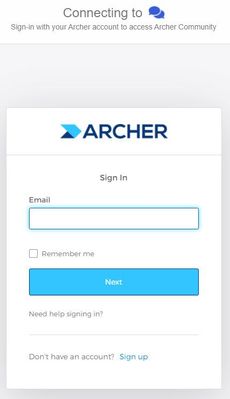
A few things to note as you register:
- Please register using your business email address.
- We do not accept personal email addresses from accounts such as Gmail, Yahoo, Hotmail, etc.
- If you have a special circumstance, please contact your Account Representative and we will review and determine the appropriate path forward.
Content Created on RSA Link after January 24, 2022 was not Migrated
As mentioned in our earlier blog, content that was posted after January 24, 2022 after the migration began was not copied to the new Archer Community. We recommend that you re-post your content on the forums within the new Archer Community as needed.
If you would like to view the older RSA Link > Archer content for the purposes of copying these posts, you can view public content here for a limited time. Note: Because RSA Link is repurposing the RSA Link site for the RSA SecurID product line, they have implemented a new login process to this community. Your former RSA Link login credentials may no longer be valid on this site.
Looking for Information on Navigating the New Archer Community?
We are holding a Free Friday Tech Huddle on Friday, February 11 to highlight the new Archer Community. This session will be the first of many highlighting the capabilities of the Community. Register here if you would like to join us! We will also introduce a few videos in the coming weeks to help guide you through our new navigation, registration process, search capabilities and more.
While we’ve tried to think of all of the speed bumps for this migration process, we may run over few more along the way today. Please reply to this post if you have questions and we’ll get you the latest information as quickly as possible.