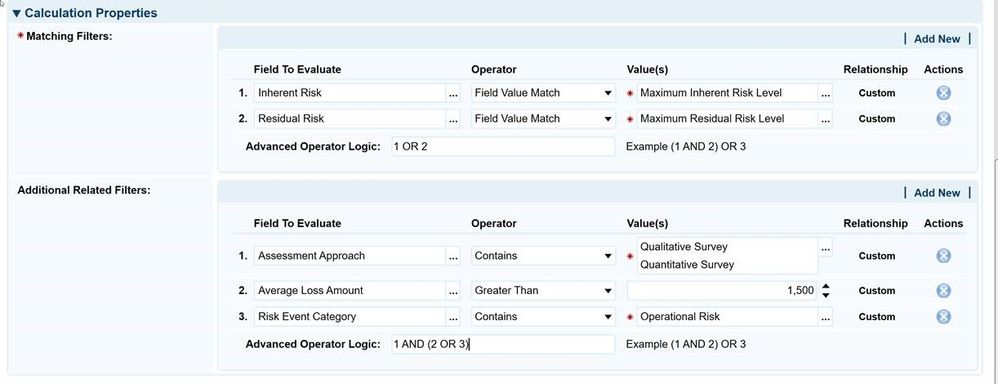We are thrilled to announce the upcoming launch of our very own Archer Community with cutover from RSA Link starting on January 26th. Check out this blog (Introducing the future of RSA Link and the new product communities) for a little background.
Why does Archer need its own Link Community?
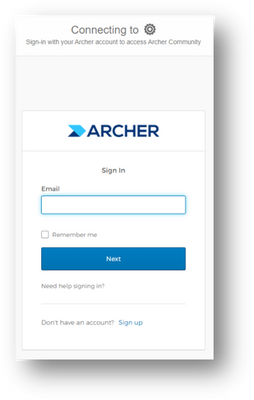
As mentioned in the blog above, each RSA product area, including Archer, is getting its own new support portal and Community which will allow for greater engagement and give you more relevant information at your fingertips without the need to first navigate to your product or filter results. Our goals were to:
- Make it easier to join the Community
- Make it easier to log in to the Community
- Get you to the content you’re looking for faster
We’ve added some very cool new features, including a new and simplified structure, and a new sign-in experience (=>).
Speaking of signing on, for you existing users, don’t worry - your username and password will be the same and port to the new Community. New users will need to sign up and register for an account. Now here’s the good news - you will no longer need a license key or serial number to see the Archer content on the Community. However, this does mean that all users will need to login using their business email address. This allows us to connect their email address and domain to your organization’s account, which allows you to open support cases, obtain training credits and more. We know there are sometimes exceptions where we have colleagues that are working as contractors and other circumstances - we will work through exceptions as needed.
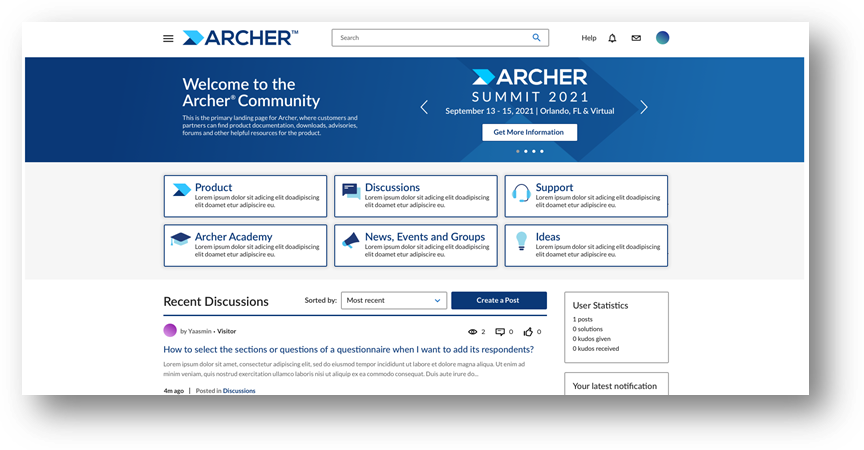
As for those cool, new features, refer to the screenshot above and note:
- The search bar at the top will let you look for any Archer content
- The announcement at the top will keep you apprised of any new and exciting updates for the Archer Community
- The six tiles toward the middle of the page can help guide where you go to find content in the Archer Community
- At the bottom you’ll see the most recent content such as discussions, ideas, blogs, product announcements, knowledgebase articles, events, and more
- The top left “Hamburger” menu (that looks like a hamburger) allows you to click through the entire hierarchy of the Archer Community and go to a specific category of information
Support and training will continue to include all those things you know and love, and everything is gamified, so you’ll earn recognition as you participate and engage with others!
Here are some details you need to know:
- For migrated users, your username will be the same and port to the new Community. The login page will use the email address attached to your account. You will skip the initial sign up and just receive an activate email from noreply@archerirm.cloud (make sure your org doesn’t block it). After clicking the activate button, you will set your new password.
- New users will need to sign up and register for an account
- You can continue using public pages on RSA Link, however, anything that requires a password may not be available.
- Content that you post after cutover will not be copied over to the new Archer Community, and any content you’ve created in RSA Link will not be available after cutover.
As you can tell, we’re very excited for all of us to start using this new Community. But this is just the start - we welcome your feedback and let’s work together to make this a Community that is usable, fun, collaborative and just gets better over time!