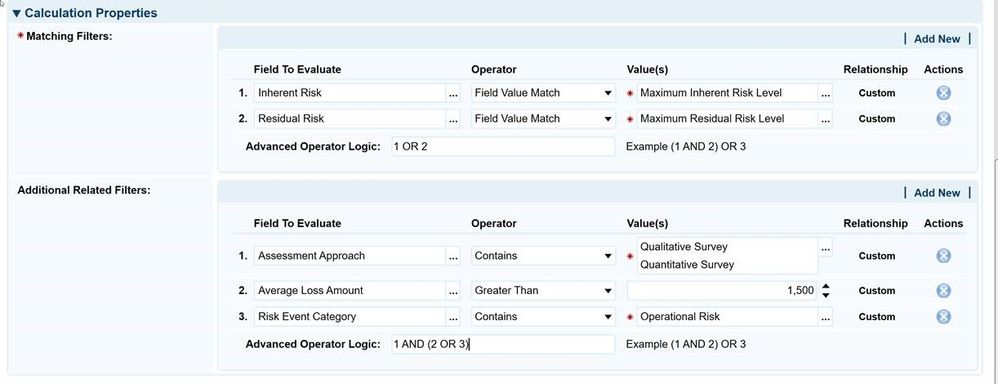Since the introduction of the RSA Archer Packaging feature in v5.0 there have been ongoing requests to package and move additional configurations from one environment to the next, for example, when moving from a development environment to a production environment. I am proud to announce our latest enhancement to the Packaging feature with the addition of Data Feeds. This was one of the top requests of the RSA Idea Exchange and something that will help admins move data feeds from one environment to the next as a single operation rather than needing to package the target application and then export the feed. You can now do all of this in one operation!
How Does It Work?
The Packaging feature has two distinct operations: Package Generation and Package Installation. Package Generation generates a zip file, based on selected configurations. In this release it now includes the option to include data feeds. RSA has also added functionality to select the data feeds associated with applications you may have already selected. This option makes it very easy to package an entire solution with the data feeds included instead of needing to track what you selected in the applications and then export each feed individually. As with all the components available already you can still Select All and Deselect All. The new feature displays key information, such as , Target Application, Status, and Last Updated and Updated By information, in the component picker to help you identify the correct feed. Once you have generated your package you can now move that configuration to another environment. I should also mention that you can package feeds independent of the application they target just as the existing export data feed functionality. The existing data feed export functionality has not been deprecated so if you prefer exporting the feed directly from data feed manager you can still do that!
When you are ready to install in to another environment, you load the package in to the Silverlight-free Package Installation page. You will notice that the user experience in the Package Installation page has changed slightly, with the introduction of the component picker to Package Installation (this should be familiar as its used in the Package Generation page). This picker improves usability and makes it easy to select components and their installation options but also make it easy to find your components by providing key information to help identify the objects. RSA has added functionality to change the installation options all at once for each object type (Applications, dashboards, data feeds, and so forth). Now that you have selected the objects you want to install, which include your data feed, you can click the Install button and watch the magic as your data feed and other objects contained in the package are installed! During Packaging Installation of the data feeds RSA Archer matches the target application and associated fields contained in the data feed’s field mapping.
You will see the data feed inside the Data Feed Manager and it will be installed with a status of Inactive. You must review, repopulate credentials and validate the data feed configuration for this new environment.
Best Practices
As a reminder, use the Package Mapper tool (which can be executed from Package Installation). This tool allows you to map objects in your package to your target instance so that objects are installed in the correct locations and connecting to the right places. If you don't utilize the Package Mapper and your environments aren't identical you may get duplicate objects or objects not tied to the correct place.
We hope you are as excited to use this new feature as we are to introduce it!