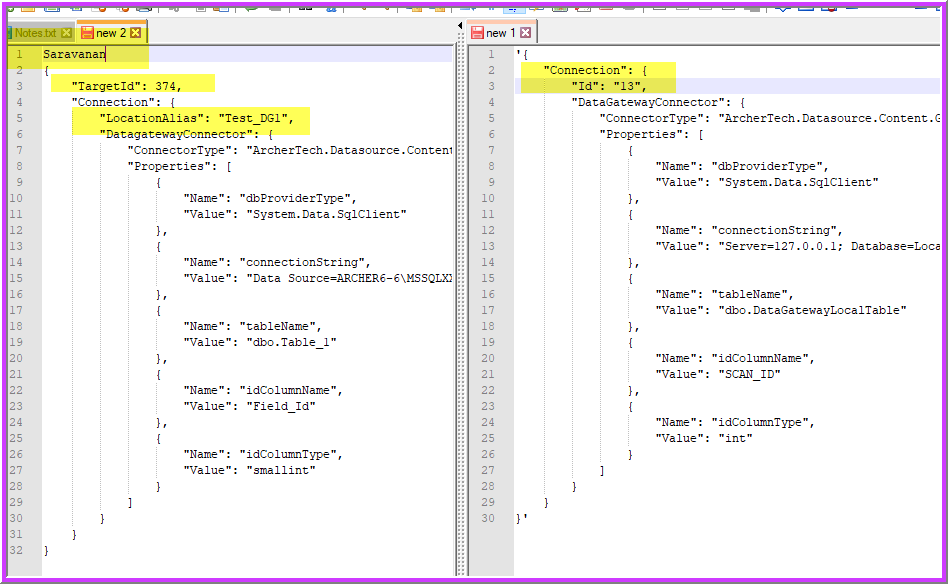- Archer Community
- News, Events & Groups
- User Groups
- Archer API Users
- Data Gateway Add Connection API
- Subscribe to RSS Feed
- Mark Topic as New
- Mark Topic as Read
- Float this Topic for Current User
- Bookmark
- Subscribe
- Mute
- Printer Friendly Page
Data Gateway Add Connection API
- Mark as New
- Bookmark
- Subscribe
- Mute
- Subscribe to RSS Feed
- Permalink
- Report Inappropriate Content
2020-08-03 10:59 AM
I am trying to connect with a database inside Archer DB server using Archer OOB Flexible SQL Data Gateway Connector. I am able to generate the session token, but getting error with Add Connection API.
We are using Archer 6.7.00000.1184. The same connection string is working through a data feed. Kindly help me to resolve the issue.
Below is my JSON request and the error i am getting
API URL: http://xxx.xx.xx/RSAArcher/platformapi/DataGateway/Connections
JSON Request:
{
"TargetId": 374,
"Connection": {
"LocationAlias": "Test_DG1",
"DatagatewayConnector": {
"ConnectorType": "ArcherTech.Datasource.Content.GenericSql.GenericSqlDataSource",
"Properties": [
{
"Name": "dbProviderType",
"Value": "System.Data.SqlClient"
},
{
"Name": "connectionString",
"Value": "Data Source=ARCHER6-6\MSSQLXX;Initial Catalog=Test_DB_DataG;User ID=User12;Password=XXX;TransparentNetworkIPResolution=False"
},
{
"Name": "tableName",
"Value": "dbo.Table_1"
},
{
"Name": "idColumnName",
"Value": "Field_Id"
},
{
"Name": "idColumnType",
"Value": "smallint"
}
]
}
}
}
Error Response:
{"Message":"An error has occurred.","ExceptionMessage":"Object reference not set to an instance of an object.
","ExceptionType":"System.NullReferenceException","StackTrace":"
at ArcherApi.Controllers.ModuleDataGatewayController.Post(DataGateway moduleDataGateway)\r\n
at lambda_method(Closure , Object , Object[] )\r\n
at System.Web.Http.Controllers.ReflectedHttpActionDescriptor.ActionExecutor.<>c__DisplayClass6_1.<GetExecutor>b__3(Object instance, Object[] methodParameters)\r\n
at System.Web.Http.Controllers.ReflectedHttpActionDescriptor.ExecuteAsync(HttpControllerContext controllerContext, IDictionary`2 arguments, CancellationToken cancellationToken)\r\n---
End of stack trace from previous location where exception was thrown ---\r\n
at System.Runtime.ExceptionServices.ExceptionDispatchInfo.Throw()\r\n
at System.Runtime.CompilerServices.TaskAwaiter.HandleNonSuccessAndDebuggerNotification(Task task)\r\n
at System.Web.Http.Controllers.ApiControllerActionInvoker.<InvokeActionAsyncCore>d__1.MoveNext()\r\n---
End of stack trace from previous location where exception was thrown ---\r\n
at System.Runtime.ExceptionServices.ExceptionDispatchInfo.Throw()\r\n
at System.Runtime.CompilerServices.TaskAwaiter.HandleNonSuccessAndDebuggerNotification(Task task)\r\n
at System.Web.Http.Controllers.ActionFilterResult.<ExecuteAsync>d__5.MoveNext()\r\n---
End of stack trace from previous location where exception was thrown ---\r\n
at System.Runtime.ExceptionServices.ExceptionDispatchInfo.Throw()\r\n
at System.Runtime.CompilerServices.TaskAwaiter.HandleNonSuccessAndDebuggerNotification(Task task)\r\n
at System.Web.Http.Dispatcher.HttpControllerDispatcher.<SendAsync>d__15.MoveNext()"}
- Mark as New
- Bookmark
- Subscribe
- Mute
- Subscribe to RSS Feed
- Permalink
- Report Inappropriate Content
2020-08-03 11:45 AM
Howdy,
Take a look at the elements. This should get you going in the right direction.
- Mark as New
- Bookmark
- Subscribe
- Mute
- Subscribe to RSS Feed
- Permalink
- Report Inappropriate Content
2020-08-03 12:39 PM
Hi David,
I have updated JSON details, but still facing the same error:-( . Does it require any other pre-settings to be configured?
- Mark as New
- Bookmark
- Subscribe
- Mute
- Subscribe to RSS Feed
- Permalink
- Report Inappropriate Content
2020-08-03 01:25 PM
Hi,
What exactly is the "Id" that you're using. That should be the ID of the DG connector, not the module or level. Unfortunately, there is nowhere on the front end to identify that value. You can use the API to pull that information. Here's some SQL that can help, as well.
Note that this SQL or any other provided is not supported by RSA and you will use it at your own risk. Take backups and other appropriate measures before running these scripts.
David
- Mark as New
- Bookmark
- Subscribe
- Mute
- Subscribe to RSS Feed
- Permalink
- Report Inappropriate Content
2020-08-03 01:50 PM
Hi,
Thanks for the queries. I will take required backups to run the query and get back to you on that. But in the Data Connector week 2 demo (https://community.rsa.com/community/products/archer-grc/archer-customer-partner-community/blog/2020/01/17/ffth-follow-up-flexible-sql-connector-data-gateway-rest-api ) and the example api provided in the documentation does not include this Id variable. Is this version specific to include this Id variable for Add Connection api?
Saravanan
- Mark as New
- Bookmark
- Subscribe
- Mute
- Subscribe to RSS Feed
- Permalink
- Report Inappropriate Content
2020-08-03 05:20 PM
Sorry, you're right. I didn't see it was AddConnection. The TargetId is the levelid, not the module, correct?
- Mark as New
- Bookmark
- Subscribe
- Mute
- Subscribe to RSS Feed
- Permalink
- Report Inappropriate Content
2020-08-04 10:06 AM
Yes, its the Level id not the module id. But facing that issue anyways.
- Mark as New
- Bookmark
- Subscribe
- Mute
- Subscribe to RSS Feed
- Permalink
- Report Inappropriate Content
2020-08-04 10:58 AM
As a test, try installing Archer API Templates - an Archer application to quickly test the Archer Web Services API, REST API, and Content API using Custom Objects and much more and using the sample API call and your sample body.
- Mark as New
- Bookmark
- Subscribe
- Mute
- Subscribe to RSS Feed
- Permalink
- Report Inappropriate Content
2020-08-04 01:27 PM
Hi Jeff,
Its throwing the same error. But i found the issue. Archer API template application showed an additional information that JSON format is invalid. The backslash in the Data Source is causing the issue. I tried to escape it by adding two slashes. But datasource is saved in the backed as "Data Source=ARCHER6-6\\MSSQLXX;Initial Catalog=Test_DB_DataG;User ID=User12;Password=XXX;TransparentNetworkIPResolution=False". I need to find a way to escape backslash character, to make it work.
- Mark as New
- Bookmark
- Subscribe
- Mute
- Subscribe to RSS Feed
- Permalink
- Report Inappropriate Content
2020-08-05 07:02 AM
I am still facing the issue with "\" character in the data source. If anyone handled backslash character in you Add Connection API, please let me know the details to resolve the issue.
- [NEED HELP] HTTP Post - Send a Report Info. in Archer API Users
- Connection between RSA Archer and Power BI in Archer API Users
- Details on Multi-step Processing enabled via a new JavaScript Transport in Data Feed Manager, which allows connection to third party software that requires multiple calls to retrieve relevant data in Archer API Users