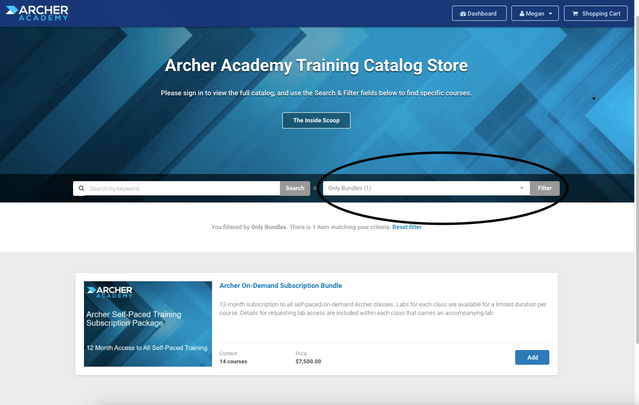- Archer Community
- Archer Academy
- On-Demand Subscriptions
- Purchasing On-Demand Subscriptions with a credit card
- Subscribe to RSS Feed
- Bookmark
- Subscribe
- Printer Friendly Page
- Report Inappropriate Content
- Subscribe to RSS Feed
- Bookmark
- Subscribe
- Printer Friendly Page
- Report Inappropriate Content
2022-02-11 03:24 PM - edited 2022-09-09 12:06 PM
If you've read all about the On-Demand Subscription option and are eager to have one to call your own, you can either work through your Archer account manager to add one (per person) to an existing sale in progress, or you can simply pop into our learning portal and purchase it with a credit card. To find the subscriptions in the portal, follow the steps shown here:
1. Log in to your Archer Cloud portal (https://id.archerirm.cloud) and click the Archer Academy button. This portal is the same one used to log in to the Archer Community as well.
2. Use the buttons in the top header menu to select Store.
3. Use the Categories filter to limit results to "Only Bundles". The Archer On-Demand Subscription Bundle will appear.
5. Add the subscription to your cart and complete the checkout process.
Upon purchase of a subscription, all on-demand courses that carry a cost will be automatically added to your profile. Free courses will still be available for you to take from within the Store; we don't automatically add them to your account simply to keep your list of enrollments from becoming overwhelming.
If you have any questions at all, please reach out to us for help.
Happy learning!