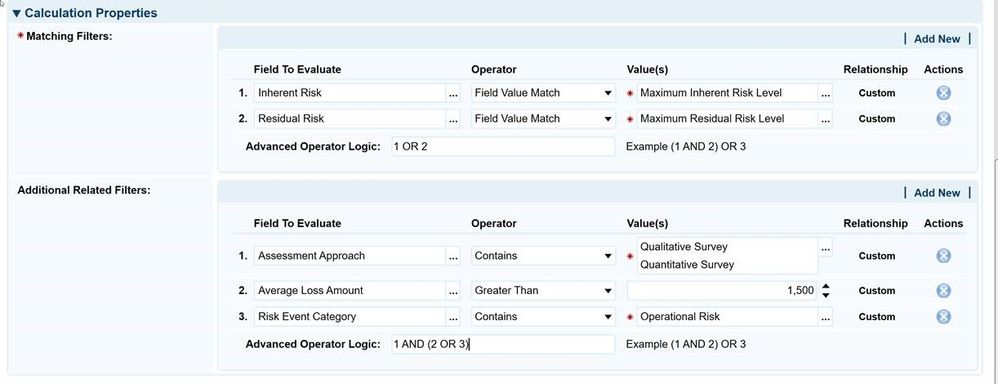
Important Update: Community URLs redirect issues are partially resolved. Learn More. .
- Archer Community
- News, Events & Groups
- Archer Blogs
- Dynamic Display of Questions using Data-Driven Events in Engage for Vendors
- Subscribe to RSS Feed
- Mark as New
- Mark as Read
- Bookmark
- Subscribe
- Printer Friendly Page
- Report Inappropriate Content
Update (31st May 2022): In Engage for Vendors Release 2.2.0, you can configure and leverage Set Values List, Set Date and Filter Values List actions along with Apply conditional layout actions that were released earlier. There are no changes in Archer Platform and Vendor Portal Service version requirements. This release completes support for all types of Data Driven Events rules and actions in Engage for Vendors
As Archer Administrator or the power user, you are familiar with Data-Driven Event (DDE) capabilities in Archer Platform. It is a critical feature that allows you to configure assessments that dynamically adjust the content presented to the End-User based on the answers they provide. Archer Platform supports four types of DDE actions that allow you to configure curated flow for assessments:
- Apply Conditional Layout
- Display or Hide fields or sections
- Make fields or sections read-only
- Require input in otherwise optional fields
- Apply dynamic filters to the Values lists
- Set Date
- Set Values List
We have added the DDE capability in Engage for Vendors to enable you, the admins, and power users to now leverage the same for dynamically displaying the assessment content to the Vendors.
In the Engage for Vendors release 2.0.0, you can configure and leverage Apply Conditional Layout - Display or Hide fields or sections capability once you upgrade your Archer Platform to version 6.9 SP3 or above, and the Vendor Portal Service release 1.4.0 or above.
Update (3rd March 22) : In the Engage for Vendors release 2.1.0, you can also configure and leverage Required fields and Read Only fields or sections ACL actions for Engage for Vendors. There are no changes in Archer Platform and Vendor Portal Service version requirements.
Also, as you plan to use the DDE capabilities, there are a few other considerations to be aware of:
- You need to setup DDE rules and actions on the layout that is published to the Engage for Vendors
- You need to assign DDE actions to the group "Everyone."
- Since DDEs are applied to the content available on the layout, there are a few additional restrictions:
- The Rules and Actions must be defined using only the fields available in the layout published to Engage for Vendors. The supported field types for the Engage layout are Numeric, Text, Date, Values List, and Attachments)
- Rules and Actions cannot depend on the fields already hidden in Archer Platform before the layout is published to Engage for Vendors.
- Include Changed Operators (Changed, Changed To, Changed From) in filter criteria only for rules with Set Date and Set Values List Actions. Rule containing changed operators won't be supported with Apply Conditional Layout and Filter Values List actions.
- For execution of rules containing Date & Time, Only Date part(after conversion to UTC) will only be considered in Portal.
- User triggering these DDE actions (Set Date, Set Values List and Filter Values List) will be added as assignee to questions impacted by these actions.
- We have tested this release to confirm the system performance for up to 500 rules and 500 actions. You may experience performance degradation on publishing and UI if you cross this threshold. We will plan to enhance this threshold in future releases.
User Experience with DDE functionality on Engage for Vendors
As vendor responds to the questions on the Engage for Vendors, the portal UI may dynamically hide the remaining sections or questions. Or it may dynamically display additional sections or questions. In either case, the total number of outstanding questions will change because of the user response. The participant progress indicator and the overall progress indicator on the assessment will also dynamically update to reflect the progress based on the changes in the displayed sections and questions. The indicators will not reflect any invisible or read only questions in their calculation.
Similarly, the portal will also update the filter options dynamically to correspond to the visible content in assessments.
In addition, other participants simultaneously working on the same assessment will see the prompt on their screen prompted about the changes in fields or sections. The portal will display a message banner at the top of the assessment to inform them about the need to refresh their screen to see the latest changes.
We look forward to hearing your feedback about this improvement and any additional capabilities you would like us to consider for Engage for Vendors product in the comments below.
- Archer Introduces Supply Chain and AI Frameworks in the 2024 Shared Assessments SIG in Archer Blogs
- myArcher Now Available – New Location to Download the Archer Platform and Engage in Archer Blogs
- Invoke API outside Archer in Archer API Users
- Question on how to get time stamp in DDE action "Set Date" in Archer User Experience
- Engage 4.2.0: Understanding Requester access to published records on Engage portal in Archer Blogs


