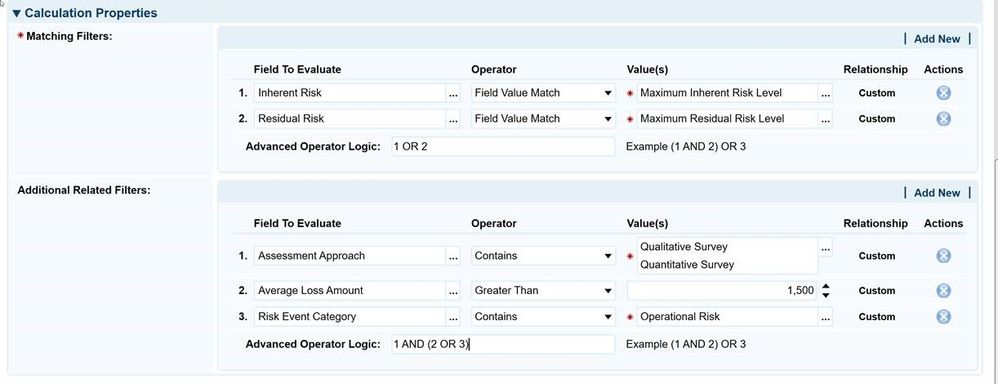In May, we announced that the GRC Content Library moved to the RSA Exchange. And in August, we announced the addition of content packages to the RSA Exchange enabling you to download the content installation packages for immediate use.
Finding Your Content
So how can you download policy, control standard, authoritative source, and question library content packages? The first step is to locate the content you’re looking for on the RSA Exchange. There’s several ways you can search for content on the RSA Exchange.
From the left-hand search widgets on the RSA Exchange, you can search for all content library items.

You can also search by the content type.

On the right-hand column, you can search for a specific content keyword in the Search bar.

When new or updated content is available, it will be highlighted on the home page of the RSA Exchange in the right-hand column under “Recent Updates” along with the other App-Packs, Integrations, and Tool & Utilities that are available in the latest quarterly RSA Exchange release. The Recent Updates list will change with each quarterly RSA Exchange release.
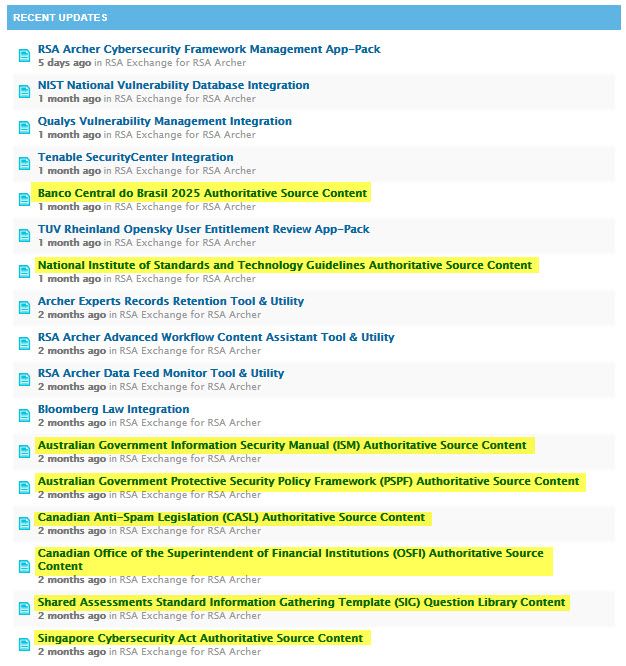
And finally, we implemented a new “Table of Contents” listing all RSA Exchange offerings in August. The page provides a full list of all app-packs, tools & utilities, integrations and content with links to overview information about the content as well as a link to the content package.
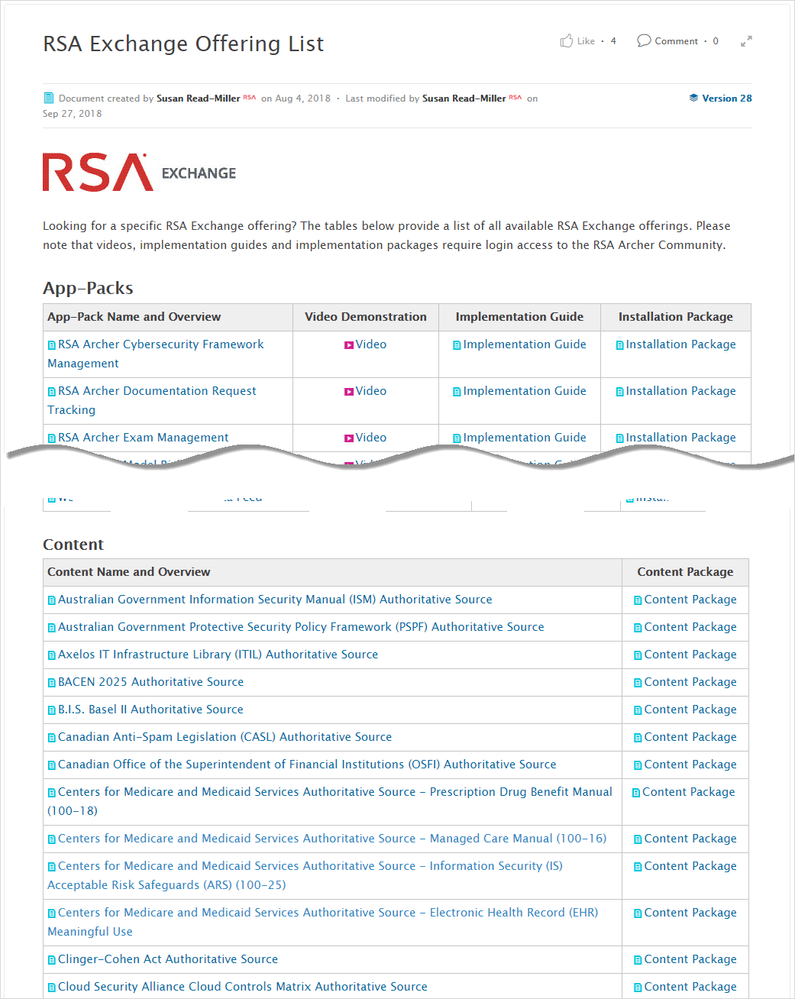
Once, you select a particular content item, the RSA Exchange will present you with specific information about the content including: 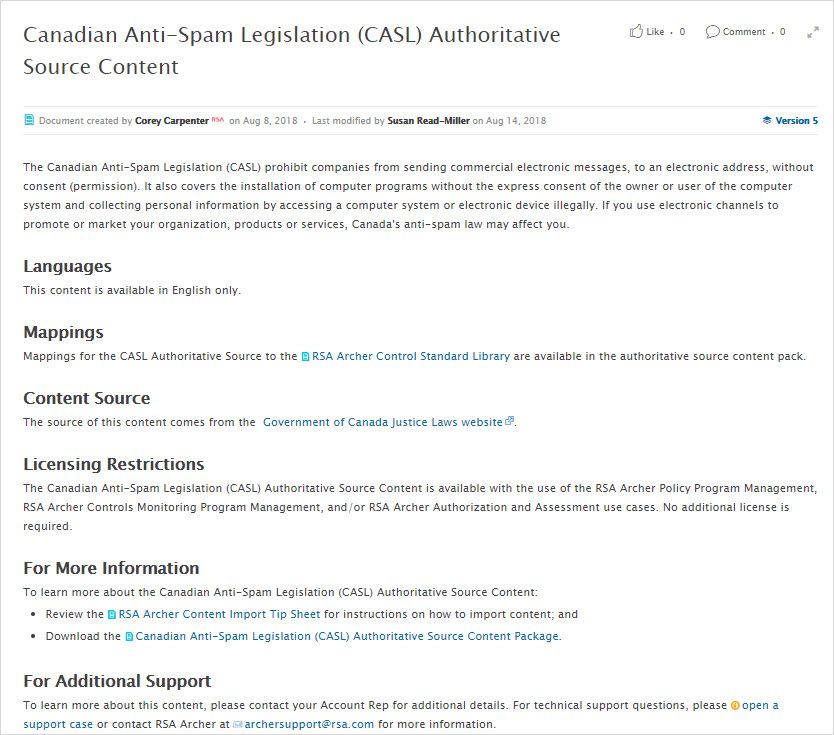
- An overview;
- Available languages;
- An indication if control standard mappings are available;
- Licensing restrictions;
- Link to the content import tip sheet; and
- A link to the content package itself.
This information may vary based on the content type you are researching.
There are a few content packages, such as the ISO Authoritative Sources, that require a valid license agreement or a validation that your membership in good standing as required by the terms set forth by the owning organization. In those cases, you will still be required to show a valid license before obtaining the content package. You will see a message on the overview page and the RSA Exchange Offering Listing page that this content requires license validation and that you need to contact support.
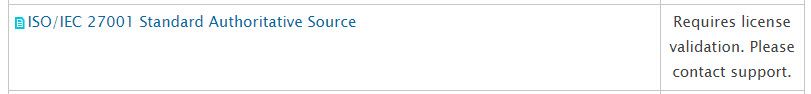
Downloading the Content Package
Once you have found the content you want to download, you can click on the content package link either from the Overview page or the RSA Exchange Offering Listings page. The Content Package provides:
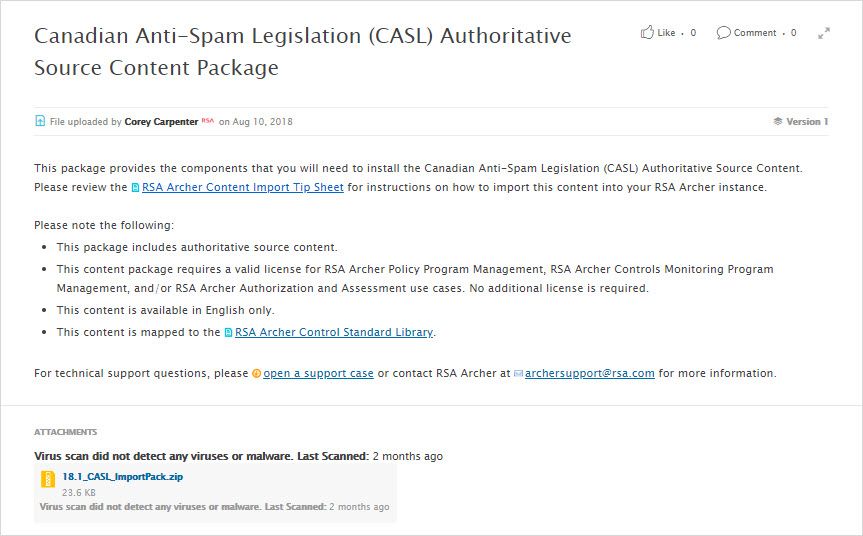
- A link to the Content Import Tip Sheet;
- Available languages;
- An indication if control standard mappings are available;
- Licensing restrictions; and
- Information on how to acquire support for the content package.
After downloading the package, the RSA Archer Content Import Tip Sheet will provide you with instructions on how to import the content package for your RSA Archer use cases.
You will continue to see new updates for the RSA Exchange Content Library each quarter along with new and updated integrations, app-packs and tools & utilities. We hope that by making content and the content packages available on the RSA Exchange, you can more easily use this fantastic resource. And remember, if you’re not seeing specific content you’re looking for, submit your request to RSA Ideas.