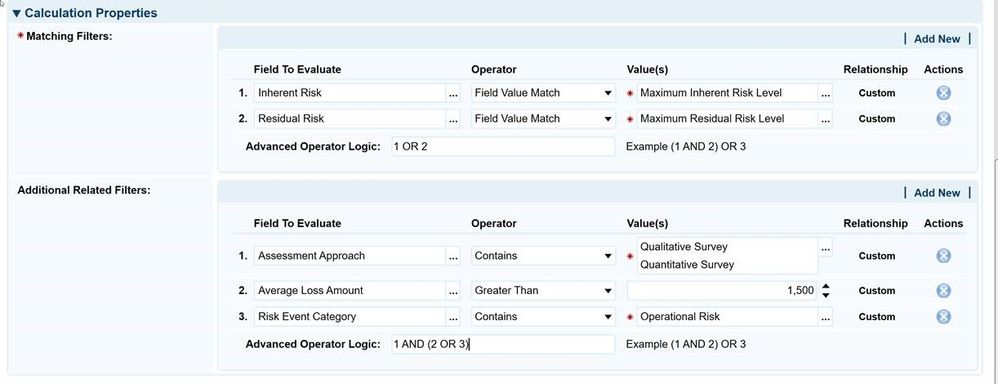Last year at RSA Archer Summit, we announced that we are working on giving you the ability to approve Advanced Workflow Actions via email. This also has been a top 10 voted idea on RSA Ideas! We are happy to announce that this feature is part of our 6.6 release. This focus of this feature is for executives/senior management to complete a simple workflow action using an email, without having to log into RSA Archer. This feature embeds all the advanced workflow buttons (that the user has access to) in the body of the email. All the user is expected to do is click on a desired button from the email, which creates a reply to the original email, and then click on send. It really is that simple!
Benefits:
- Users do not have to login or navigate to the relevant sections of RSA Archer.
- Users can complete actions while traveling or working at a remote location (where RSA Archer is not accessible).
What are Simple actions?
Simple actions are any advanced workflow based actions that a user can complete without having to provide any additional input e.g. a mandatory field such as comments.
How does it work?
This feature works on the basis of generating a token when an email is sent and verification of that token when a reply is received. When an email notification (with AWF buttons on it) is sent to a user, it also sends an unique token. Once the user completes an action by selecting a button and sending an email back to the RSA Archer system, the token and source are both verified before the action is completed in the system and logged accordingly in the history log. It is to be noted that this email is not to be shared with another user as it contains important security information.
As an added security option we have required a user profile to be enabled for any user to be able to work with this feature. This way emails we have a control on who can use this feature.
How do I configure it?
Prerequisite:
- A mail box that RSA Archer can monitor.
Configuration checklist:
- Archer Control Panel: enable the feature and provide details on the mailbox.
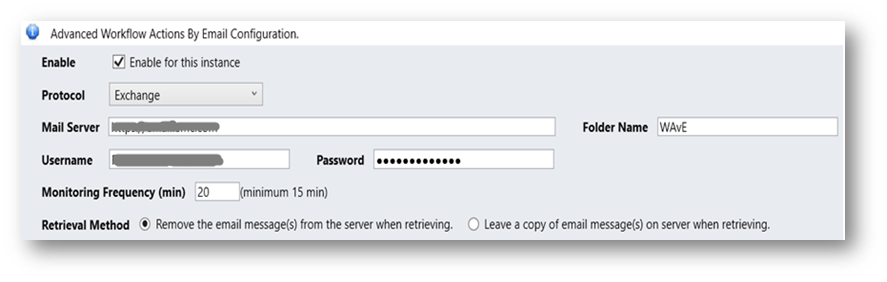
- Application/Questionnaire: enable the feature
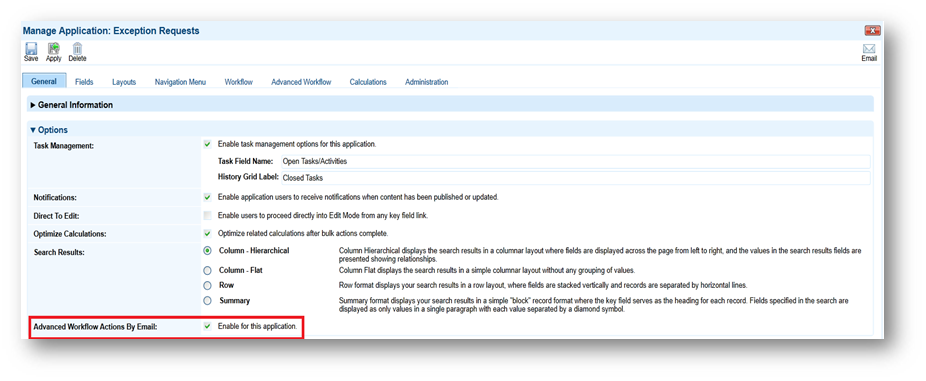
- On-demand notification template: enable and complete a template to be selected on specific AWF user action nodes.
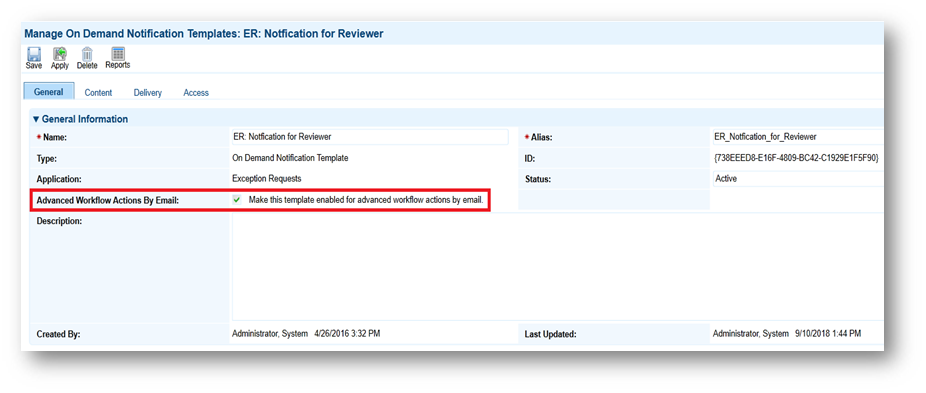
- AWF User action node: enable the feature and select an on-demand notification template
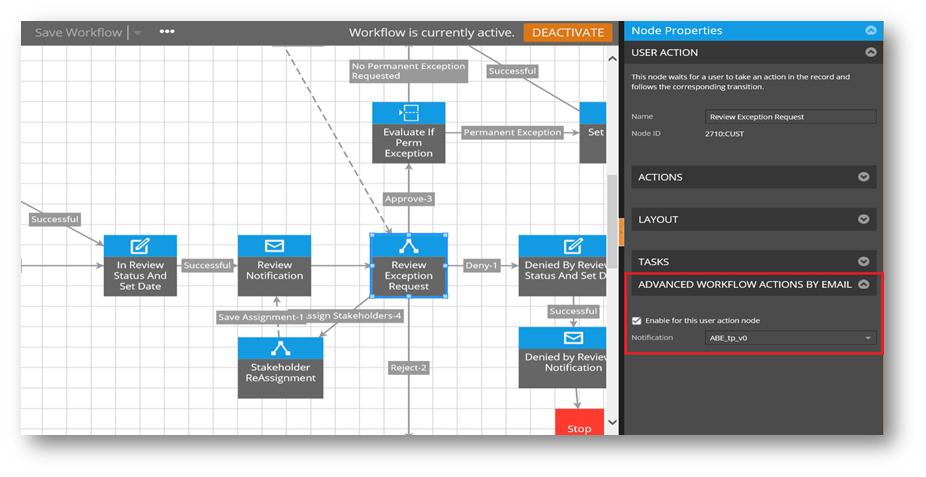
- User Profile: enable a user to use this feature
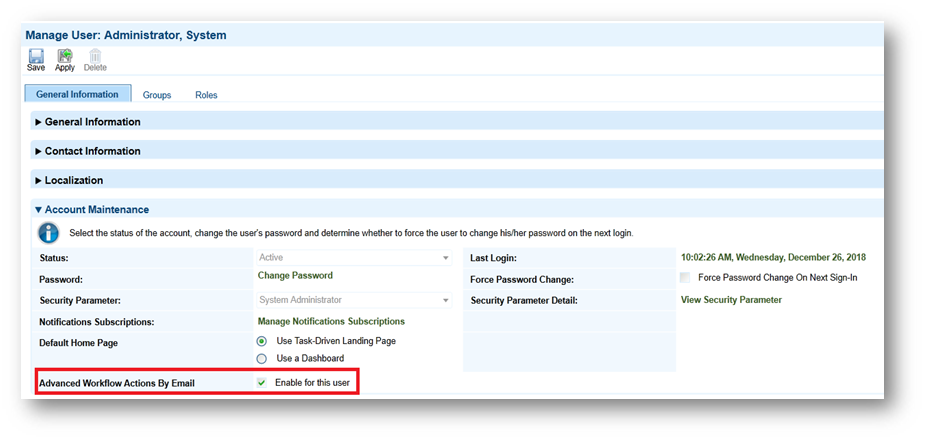
Feedback loop:
Once an action is successfully completed by RSA Archer, the user receives an acknowledgement email. Similarly if the action could not be completed due to any reason the user receives an error notification.
Additional Notes:
- In case a mandatory field is present on the layout that a user needs to fill in while taking an AWF action, and this feature is enabled, the user will see grayed out buttons on the email body. This has been done to ensure that user knows upfront that the specific AWF node cannot be completed via an email.
- This feature is currently available for our on-premise customers, we are working towards getting this on our hosted offering. Please look for updates on the RSA Archer roadmap.
To know more about this feature please join us on this week’s Free Friday Tech Huddle!