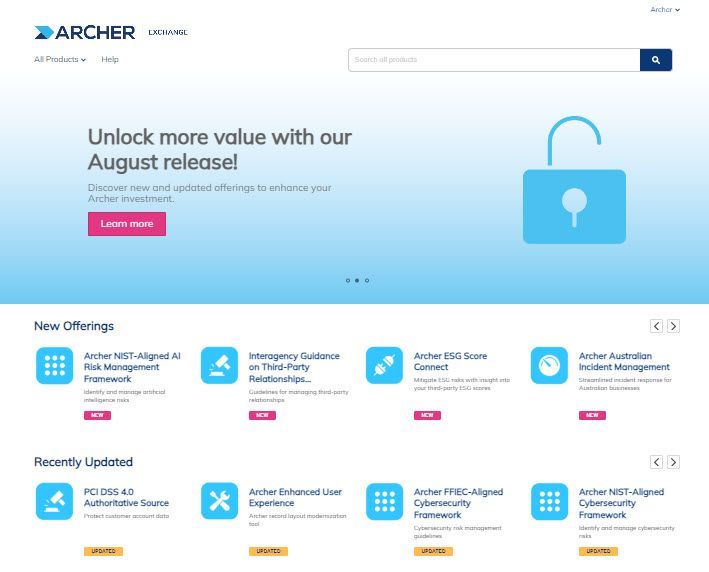Important Update: Community URLs redirect issues are partially resolved. Learn More. .
- Archer Community
- Product
- Archer Exchange
- Exchange Overviews
- Archer Exchange Offering List
- Subscribe to RSS Feed
- Bookmark
- Subscribe
- Printer Friendly Page
- Report Inappropriate Content
The content you are looking for has been archived. View related content below.
- Subscribe to RSS Feed
- Bookmark
- Subscribe
- Printer Friendly Page
- Report Inappropriate Content
on
2022-02-25
03:45 PM
- edited on
2023-10-10
10:15 AM
by
![]() SusanReadMiller
SusanReadMiller
The Archer Exchange has moved to ArcherIRM.Exchange.
The Archer Exchange has moved to a new home, ArcherIRM.Exchange. This move comes with a completely new user experience that offers an online shopping experience to help you search and filter through Archer’s extensive catalog of value-add offerings that our partners and Archer team have made available. The site is publicly available and doesn’t require login or registration.
Please navigate to ArcherIRM.Exchange to begin using the new Archer Exchange! Questions? Check out the new Archer Exchange Help.