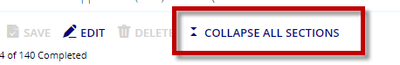The Horrors of Moving Custom Objects from One Environment to Another
We've all been there; we package up an application/questionnaire that contains a custom object (or two) from one environment to be installed in another environment (that's the easy part). The package install goes well and either by checkout testing t...