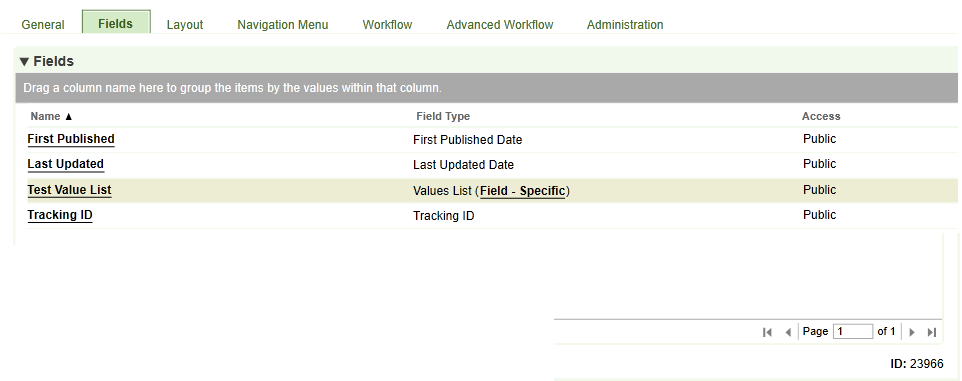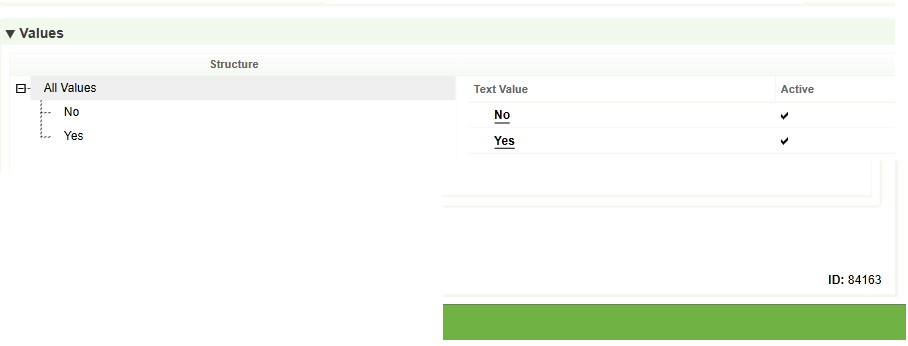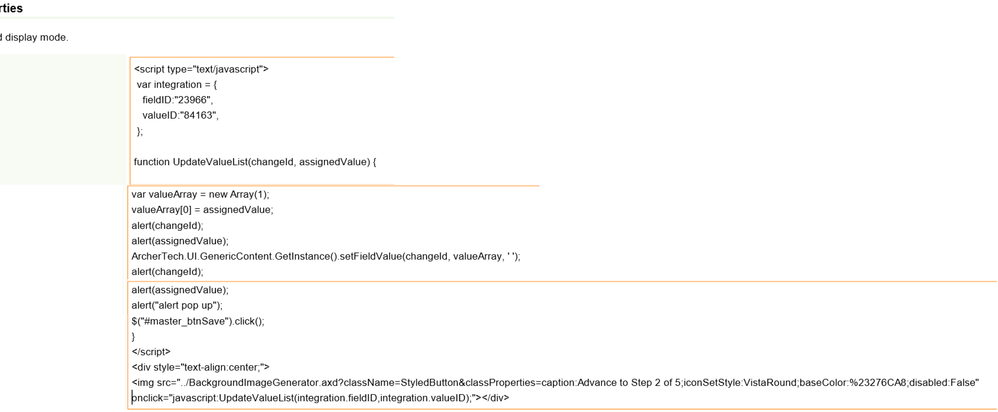Important Update: Community URLs redirect issues are partially resolved. Learn More. .
- Archer Community
- News, Events & Groups
- User Groups
- Archer Custom Objects
- Archer Custom Objects Forum
- Custom Object to Update Values List and Save 6.3 P5
- Subscribe to RSS Feed
- Mark Topic as New
- Mark Topic as Read
- Float this Topic for Current User
- Bookmark
- Subscribe
- Mute
- Printer Friendly Page
- Mark as New
- Bookmark
- Subscribe
- Mute
- Subscribe to RSS Feed
- Permalink
- Report Inappropriate Content
2018-04-16 11:29 AM
We recently moved to version 6.3 P5 and one of our custom objects is no longer working. The purpose of the custom object is to update a values list and then "Save" (previously "Apply"). We do not want to "Save and Close". The issue in 6.3 is that the Save and Close button has returned and now the custom object closes the record instead of saving and staying on the page. I have tried several methods posted by other users, but have not yet had any success in updating the values list and "Saving" instead of "Save and Close". Any advice is greatly appreciated. Below is the code we are using:
<script language="javascript">
var integration = {
fieldID:"11111",
valueID:"22222",
};
function UpdateValueList(changeId, assignedValue) {
var valueArray = new Array(1);
valueArray[0] = assignedValue;
ArcherTech.UI.GenericContent.GetInstance().setFieldValue(changeId, valueArray, '');
ShowAnimationAndPostback('master$btnSave')
}
</script>
<div style="text-align:center;">
<img src="../BackgroundImageGenerator.axd?className=StyledButton&classProperties=caption:Advance to Step 2 of 5;iconSetStyle:VistaRound;baseColor:%23276CA8;disabled:False" onclick="javascript:UpdateValueList(integration.fieldID,integration.valueID);"></div>
- Mark as New
- Bookmark
- Subscribe
- Mute
- Subscribe to RSS Feed
- Permalink
- Report Inappropriate Content
2018-08-31 01:10 PM
I still think the field id is incorrect.
The first error about 'values' is stating it couldn't find the values currently set for the values list and goes downhill from there.
Advisory Consultant
- Mark as New
- Bookmark
- Subscribe
- Mute
- Subscribe to RSS Feed
- Permalink
- Report Inappropriate Content
2018-08-31 01:44 PM
Here is the snapshot of field id. It is correct and changing the value but it doesn't move the next statement which is weird to me.
- Mark as New
- Bookmark
- Subscribe
- Mute
- Subscribe to RSS Feed
- Permalink
- Report Inappropriate Content
2018-08-31 01:50 PM
Not sure what's the issue is Mathura ![]() I've used the same exact code numerous times and not had any issues.
I've used the same exact code numerous times and not had any issues.
Try changing, <script language="javascript"> to <script type="text/javascript"> and see if that makes a difference.
Also try adding some alerts after the function UpdateValueList(changeId, assignedValue) { like alert(changeId); and alert(assignedValue); to see if the ids are being sent to the function.
Advisory Consultant
- Mark as New
- Bookmark
- Subscribe
- Mute
- Subscribe to RSS Feed
- Permalink
- Report Inappropriate Content
2018-08-31 02:11 PM
Thank you again David for looking into this!
1. <script type="text/javascript"> didn't work
2. The popups appear with the value but they don't come if I keep them after the below statement
ArcherTech.UI.GenericContent.GetInstance().setFieldValue(changeId, valueArray, ' ');
- Mark as New
- Bookmark
- Subscribe
- Mute
- Subscribe to RSS Feed
- Permalink
- Report Inappropriate Content
2018-08-31 02:13 PM
just for grins can you snapshot your values list id?
valueID:"84163"
- Mark as New
- Bookmark
- Subscribe
- Mute
- Subscribe to RSS Feed
- Permalink
- Report Inappropriate Content
2018-08-31 02:19 PM
Here it is, Jason.
- Mark as New
- Bookmark
- Subscribe
- Mute
- Subscribe to RSS Feed
- Permalink
- Report Inappropriate Content
2018-08-31 02:25 PM
Can you attach a screenshot of the actual custom object code window?
Advisory Consultant
- Mark as New
- Bookmark
- Subscribe
- Mute
- Subscribe to RSS Feed
- Permalink
- Report Inappropriate Content
2018-08-31 02:45 PM
Here you go. Let me know if it is not clear to you.
Thanks You!
- Mark as New
- Bookmark
- Subscribe
- Mute
- Subscribe to RSS Feed
- Permalink
- Report Inappropriate Content
2018-08-31 02:52 PM
Thanks, that looks fine.
Last thing to try is replace, ArcherTech.UI.GenericContent.GetInstance().setFieldValue(changeId, valueArray, ' '); with $CM.setFieldValue(changeId, valueArray, ' ');
Advisory Consultant
- Mark as New
- Bookmark
- Subscribe
- Mute
- Subscribe to RSS Feed
- Permalink
- Report Inappropriate Content
2018-08-31 02:57 PM
Unfortunately it didn't work either ![]()
- Custom Object to Clear text field based on Overall Status value in Archer Custom Objects Forum
- Custom Object to Set value list field in Archer Custom Objects Forum
- Set character limit for Values List Other Text field in Archer Custom Objects Forum
- Javascript Validator Triggered by Change in Text Field in Archer Custom Objects Forum
- Javascript custom code for Multiple values in Archer Custom Objects Forum