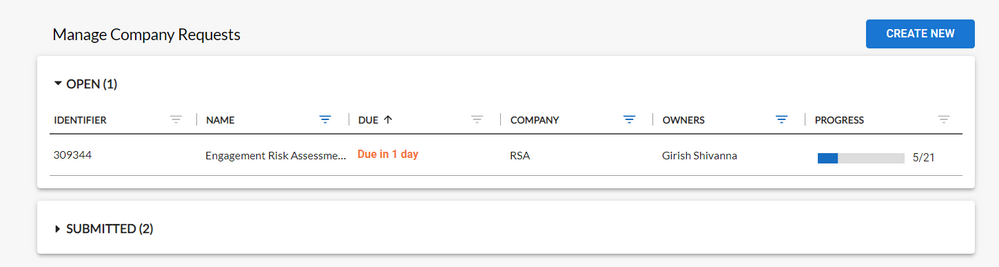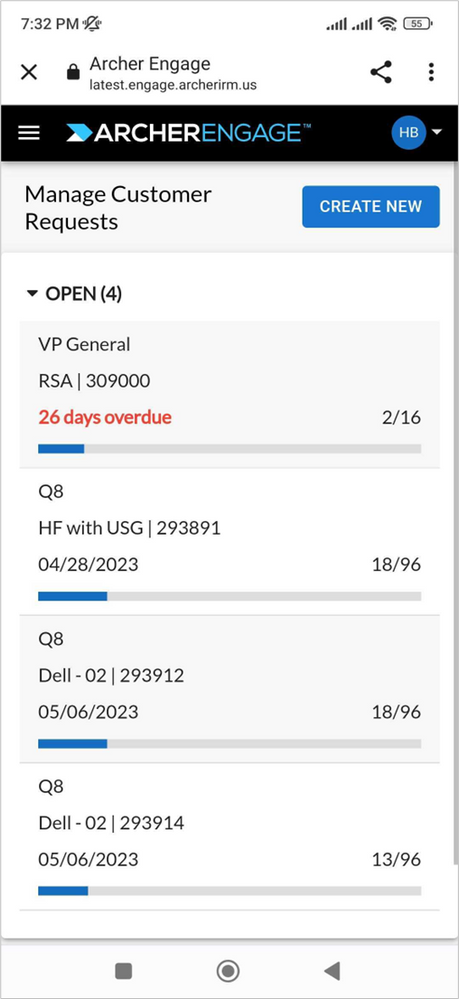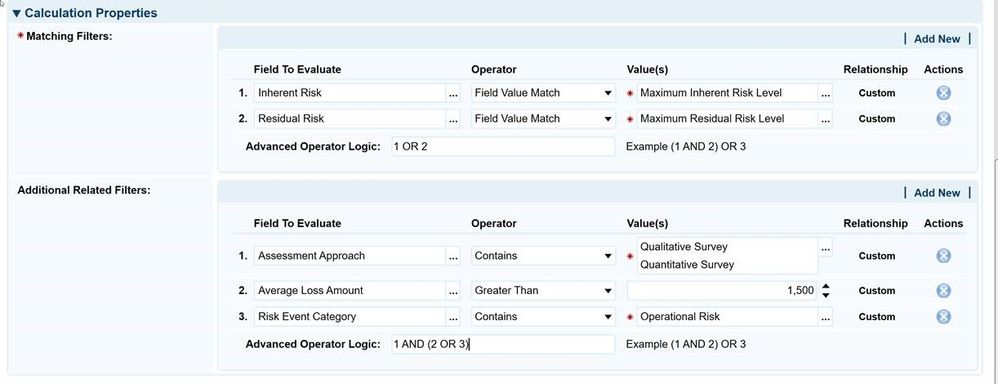Collaboration is very important in situations where there are one or more parties involved to achieve a shared objective. Archer Engage continues to work towards enabling customers collaborate easily with both their internal team and external vendors through comments.
We are pleased to announce the availability of Archer Engage Portal 3.3.0 with Engage Agent 2.3.0.
Archer Engage and Engage for Vendors Release 3.3.0 includes the following enhancements:
- Support for questionnaire comments in the Engage portal.
- Support for type ahead filter in values list.
- Option to create a new record on the home page.
For on-premises environments, admins can configure and leverage the questionnaire comments capability once the Archer Platform is upgraded to version 6.9 SP2 or later, and the Archer Engage Agent to version 2.3.0 or later.
Questionnaire Comments
How Does It Work
Archer End
- Archer users can add comments in the comment subform.
- The comments added in the Engage portal can be seen when the assessment is synced back to Archer.
Engage End
- Comments will be displayed under their respective questions with the latest comment on top and the oldest comment at the bottom.
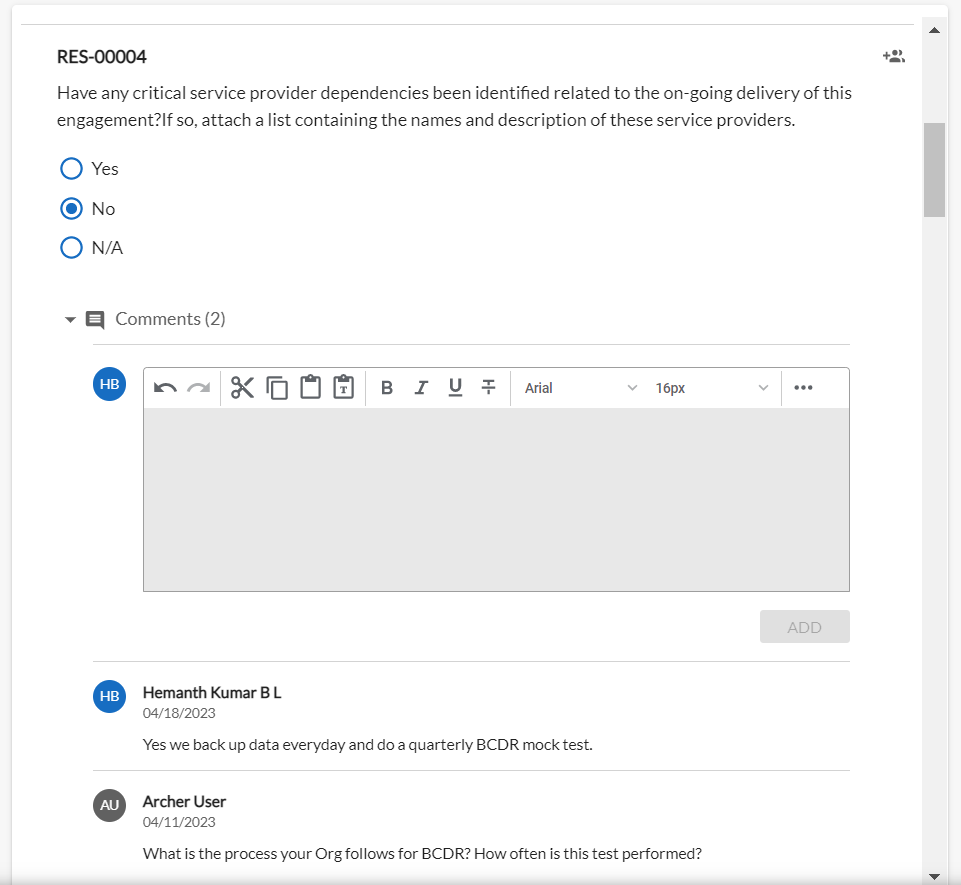
- All the comments which come from Archer and the comments which are submitted from the Engage portal to Archer will be in a non-editable state.
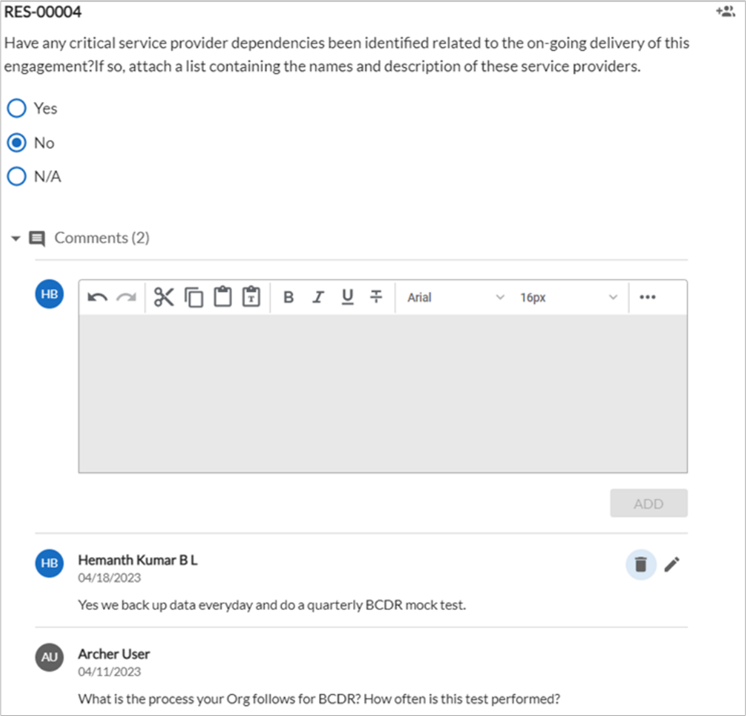
- The questions having comments can be easily filtered through the filter option provided on the right pane.
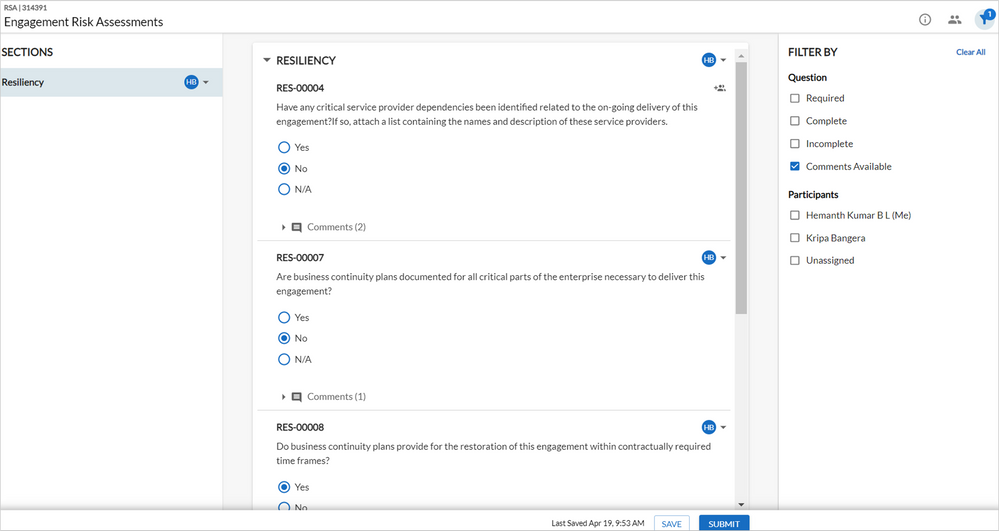
-
Since the Engage user is not part of the Archer user group, a new field has been added in the comments subform to identify the Engage user who has submitted the comment. This field will be available only if Archer_6.11_Engage_Template_Package.zip, available in the community, is installed. This is an optional package. The comments functionality can be used without this package, but the Engage submitter information will not be available at the Archer end.
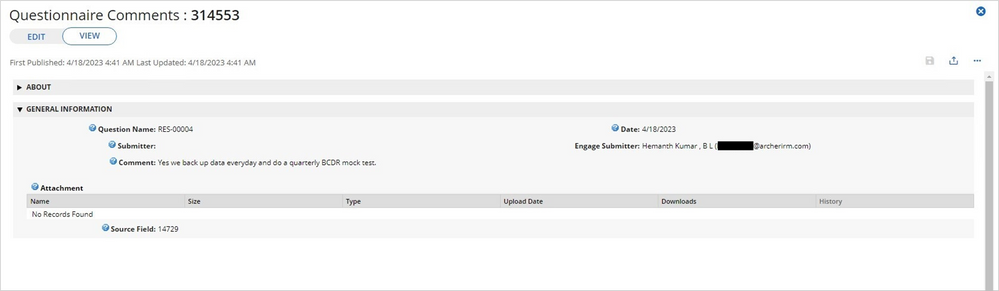
As we start using the questionnaire comment capabilities, there are a few considerations to make a note of:
- The optional package, Archer_6.11_Engage_Template_Package.zip can be installed on Archer version 6.11 or later.
- During republish of assessments, it is not advised to modify the Engage submitter and submitted date field.
- If the Solution package is not installed and the user republishes an assessment with comments added in Engage during a previous publish, the User name used will be "Engage User". “Engage User” is used as a placeholder to display that comment in the Engage Portal on republish.
- Assessment Publish fails if a group is selected as a submitter in a comment when publishing an assessment from Archer.
- Questionnaire comments will not appear for assessments that are already published.
- For questionnaire published with Engage 3.3.0, Engage Agent 2.3.0 with Archer version 6.9 SP2 or later, the comments functionality is enabled by default and no additional configuration is required.
- Default text set up for comments in Archer won't be displayed in Engage.
Type Ahead Filter
- Engage will now support type ahead filter for the values list dropdown. This is supported both for single and multi-select dropdown control.
- For multi-select, the values selected will be visible at the top portion of the control. The values can be easily deselected either one-by-one, or all at once.
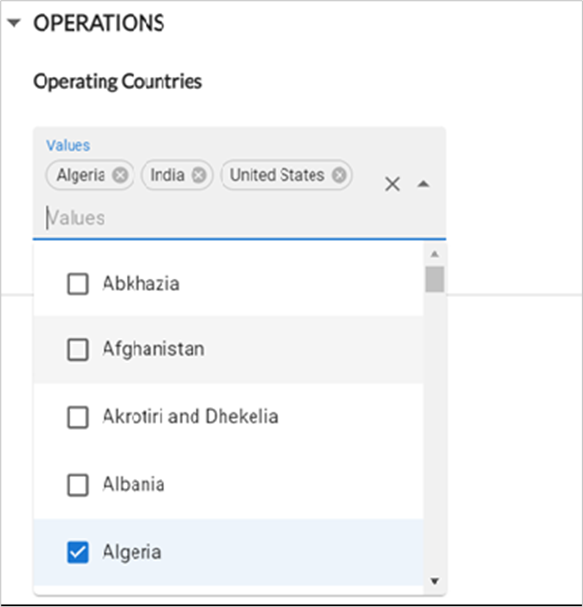
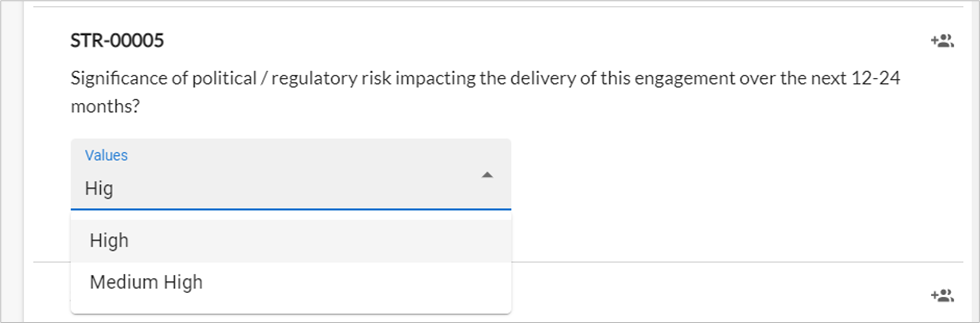
- The dropdown control in Engage will appear if the dropdown, list box, or values popup control is selected at the Archer end.
Create New Button
- Records can now be created by clicking the "Create New" button on the home page.
- The option under the hamburger menu to create a new record will still be available.