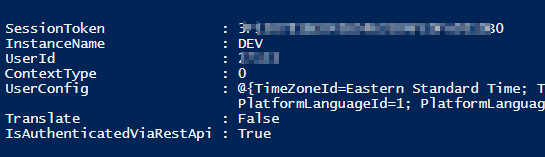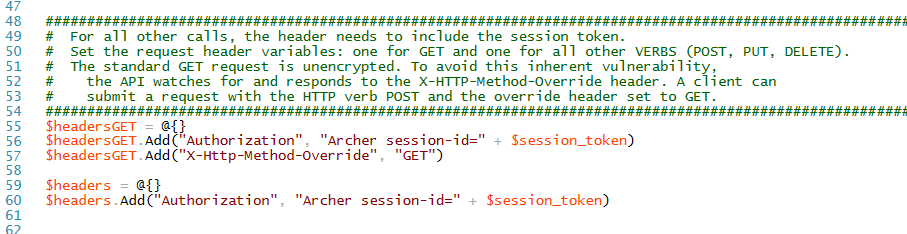Important Update: Community URLs redirect issues are partially resolved. Learn More. .
- Archer Community
- News, Events & Groups
- User Groups
- Archer API Users
- Request Headers and SessionToken
- Subscribe to RSS Feed
- Mark Topic as New
- Mark Topic as Read
- Float this Topic for Current User
- Bookmark
- Subscribe
- Mute
- Printer Friendly Page
Request Headers and SessionToken
- Mark as New
- Bookmark
- Subscribe
- Mute
- Subscribe to RSS Feed
- Permalink
- Report Inappropriate Content
2019-04-03 06:13 PM
Greetings API User group,
Have been working through article 000032481 “How to use the RSA Archer REST API with Windows PowerShell” and the logic is starting to click I successfully logged in using Windows PowerShell, generated a session token and executed the examples.
The part I’m having trouble understanding is how this command attaches the SessionToken to the header?
Based on the attached screenshots can anyone explain what is happening in the background to make this work?
Many thanks in advance
- Mark as New
- Bookmark
- Subscribe
- Mute
- Subscribe to RSS Feed
- Permalink
- Report Inappropriate Content
2019-04-04 02:21 AM
Session_token is created when you first authenticate to Archer:
$login_url = $base_url + "/api/core/security/login"
$body = '{"InstanceName":"' + $instance_name + '","Username":"' + $username + '","UserDomain":"' + $user_domain + '","Password":"' + $password + '"}'
$response_login = Invoke-RestMethod -Method Post -Uri $login_url -Body $body -ContentType "application/json" -SessionVariable $sess
$session_token = $response_login.RequestedObject.SessionToken
Then you use this session token in the header all the time for the rest of the calls.
- ContentAPI: Content SAVE is returning 401 error in Archer API Users
- Multiple Custom Objects on same layout to run data feeds aren't working in Archer Custom Objects Forum
- Archer API using Postman in Archer API Users
- API question in Archer API Users
- Archer API - Create Sub-Forms error - Powershell in Archer API Users