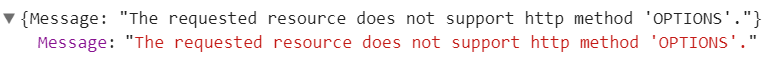Important Update: Community URLs redirect issues are partially resolved. Learn More. .
- Archer Community
- News, Events & Groups
- User Groups
- Archer API Users
- Angular and Archer REST API
- Subscribe to RSS Feed
- Mark Topic as New
- Mark Topic as Read
- Float this Topic for Current User
- Bookmark
- Subscribe
- Mute
- Printer Friendly Page
Angular and Archer REST API
- Mark as New
- Bookmark
- Subscribe
- Mute
- Subscribe to RSS Feed
- Permalink
- Report Inappropriate Content
2017-10-11 02:39 PM
Has anyone connected successfully to the REST API using angular? I'm more of a C# dev, but do a little bit here and there with angular. Thought I'd take some of my old code and recreate them with angular. So far it's not going well ![]()
I'm trying to start out with just getting a session, but seem to be getting hung up on the headers. I've confirmed the headers are being set, but the error I'm getting in the Console Tools is something I've never seen.
archer.services.ts file:
import { Injectable } from '@angular/core';
import { HttpClient } from '@angular/common/http';
import { HttpHeaders } from '@angular/common/http';
import { Observable } from 'rxjs/Observable';
import 'rxjs/add/operator/map';
@Injectable()
export class ArcherService {
constructor(private http: HttpClient) { }
getArcherSessionToken() {
console.log('Attempting to get session token');
const creds = {'InstanceName': 'ArcherInstance', 'Username': 'SysAdmin', 'UserDomain': '', 'Password': 'Password123!'};
let superheader = new HttpHeaders().set('Content-Type', 'application/json');
superheader = superheader.set('Accept', 'application/json,text/html,application/xhtml+xml,application/xml;q=0.9,*/*;q=0.8');
this.http.post('http://localhost/RSAarcher/api/core/security/login',
JSON.stringify(creds),
{ headers: superheader}).subscribe(
(val) => {
console.log('Post success', val);
},
response => {
console.log('Post call in error', response);
},
() => {
console.log('The Post observable is now completed.');
});
}
}
Anyone have any ideas?
- Mark as New
- Bookmark
- Subscribe
- Mute
- Subscribe to RSS Feed
- Permalink
- Report Inappropriate Content
2017-10-11 10:24 PM
Sam,
My best guess here is that this is a Cross-Origin Resource Sharing problem. Unfortunately, I don't have any handy tips or tricks for you to try other than to get after the Google Machine and try things out.
- Mark as New
- Bookmark
- Subscribe
- Mute
- Subscribe to RSS Feed
- Permalink
- Report Inappropriate Content
2017-10-12 04:12 PM
I've tried setting the IIS server to allow the OPTIONS verb to "*"; sending the CORS Headers (Access-Control-Allow-Origin/Methods/Headers) and a few other settings in IIS to allow HTTP OPTIONS to be handled.
Unfortunately nothing has worked. the way the message is phrased ("the resource doesn't support OPTIONS") makes me think that the API doesn't handle the HTTP Method OPTIONS, which makes sense since the API docs only call out GET, POST, PUT, and DELETE which are the normal four verbs to handle.
I'm going to keep trying to nail this down, just for my own sanity!
- Mark as New
- Bookmark
- Subscribe
- Mute
- Subscribe to RSS Feed
- Permalink
- Report Inappropriate Content
2018-01-10 01:52 PM
Hello Sam,
Do you have any updates on this issue?
Thanks in advance.
- Mark as New
- Bookmark
- Subscribe
- Mute
- Subscribe to RSS Feed
- Permalink
- Report Inappropriate Content
2018-01-18 04:22 PM
I haven't made any progress on this, been fairly busy so had to set it down. This thread seems like it might be helpful, but haven't yet sifted through it. https://community.rsa.com/thread/194869
- Mark as New
- Bookmark
- Subscribe
- Mute
- Subscribe to RSS Feed
- Permalink
- Report Inappropriate Content
2019-02-08 02:34 AM
Hi Sam,
I am also facing the same issue. My code is also on angular. Full description of the issue - CORS issue in API integration in Angular. Do you have any update on the issue?